Symptoms
Some tools in Parallels Toolbox for Windows do not work. I get ffmpeg.exe or ffprobe.exe error message when trying to use them.
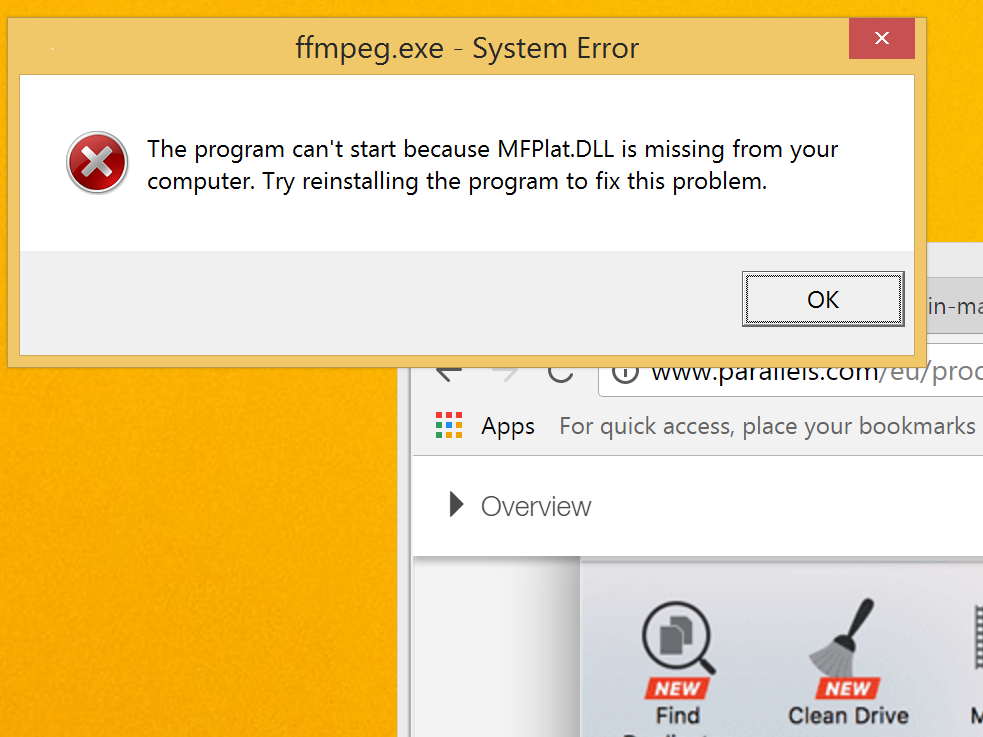
Cause
Tools such as Convert Video, Download Video or any others which use ffmpeg.exe and ffprobe.exe require MFPlat.dll that is a part of Windows Media Pack.
It is not included in Windows N and Windows KN variations and must be downloaded separately.
Resolution
- Check if you have got Windows 10 N or KN edition installed.
In Windows search bar type incmd> select the appeared Command Prompt application to open it.
In Command Prompt type inwinver
Make sure it has N or KN beside Windows version.
- Download and install the additional pack depending on your Windows version.
Windows 10
- Restart Windows, launch Parallels Toolbox and start the desired tool again.
Was this article helpful?
Tell us how we can improve it.