Symptoms
When I try to install Windows updates in Boot Camp based virtual machine, the updates installation fails or never finishes.
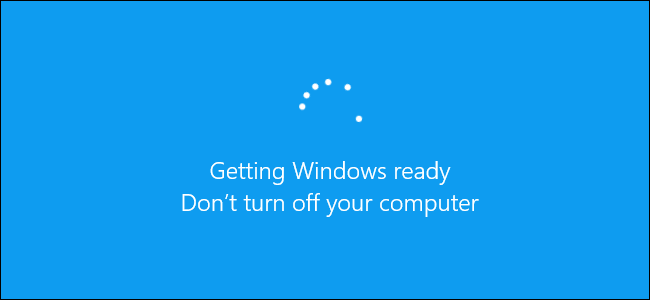
Cause
Such issue occurs when biannual (twice a year) updates are being installed.
Parallels Desktop application does not have read/write permissions to modify macOS EFI partition.
As a result, besides other Boot Camp based machine limitations, we do not recommend installing Windows updates via Parallels Desktop virtual machine.
Resolution
To install Windows updates please boot into Boot Camp natively, finish the updates installation, restart Windows to apply changes in the system, then go back to macOS.
Alternatively, you can import Boot Camp to a standalone Windows virtual machine to be able to update Windows without any limitations.
Was this article helpful?
Tell us how we can improve it.