Symptoms
Parallels Software Update Point fails to publish updates.
In wsuspublisher.log you may see the following entries:
System.ComponentModel.Win32Exception (0x80004005): CreateDirectory failed
at Microsoft.UpdateServices.Internal.FileSystemUtilities.CreateDirectory(String path)
at Microsoft.UpdateServices.Internal.BaseApi.Publisher.CreatePackageDirectory(String customDirectoryName)
at Microsoft.UpdateServices.Internal.BaseApi.Publisher.PublishPackage(String sourcePath, String additionalSourcePath, String packageDirectoryName, Boolean dualSign, String httpTimeStamp)
at Microsoft.UpdateServices.Internal.BaseApi.Publisher.PublishPackage(String sourcePath, String packageDirectoryName)
at Parallels.Pma.WsusPublisher.Actions.UpdatePublisher.DoRun(FsStore fsStore, IDictionary`2 catalog, Func`2 filter)
Cause
1. UpdateServicesPackages folder is missing or is not share with correct permissions.
2. WSUSContent folder does not have enough sharing permissions.
Resolution
1. Create Network Share for UpdateServicesPackages folder or verify if it persists per article.
2. Right click on the WSUSContent folder -> Properties-> Sharing-> Advanced Sharing-> Permissions-> Add NETWORK SERVICE and WSUS Administrators groups and grant them Full Control permissions.
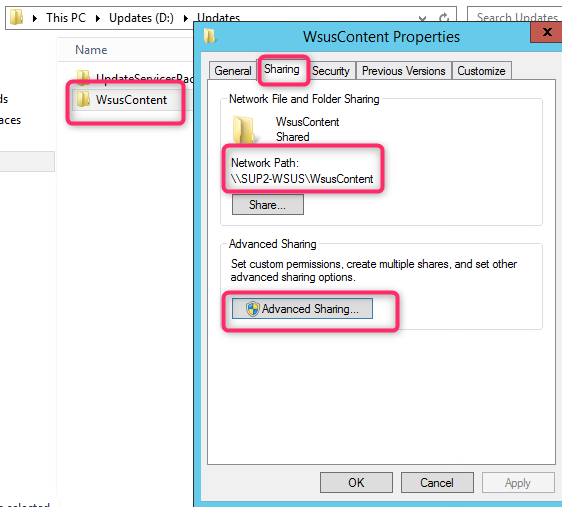
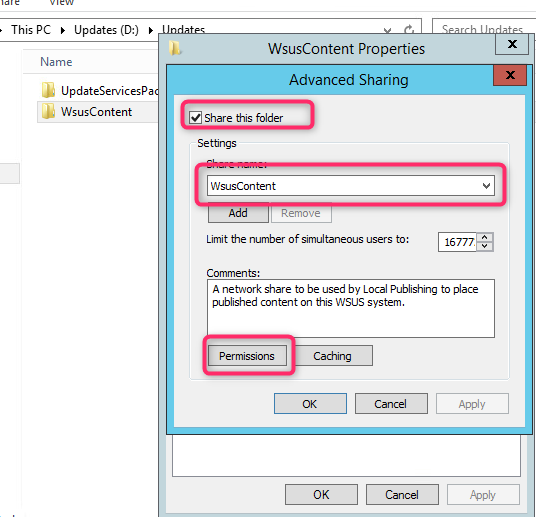
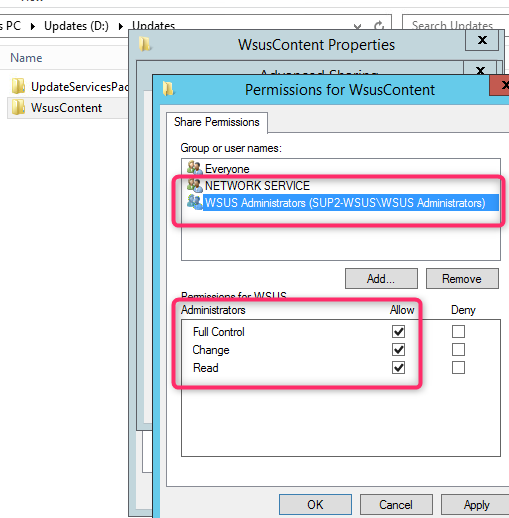
3. Do the same for UpdateServicesPackages folder.
4. Restart pmm_sup_service and check the issue.
Was this article helpful?
Tell us how we can improve it.