Symptoms
While you drag a window of a published app, its contents aren't displayed.
Cause
Option "Show window contents while dragging" is disabled on RDS host and/or local PC.
Resolution
You need to enable option "Show window contents while dragging" in Performance Options on both RDS host and local PC:
- Open the Start menu;
- Right-click Computer (or "This PC") → Properties;
- Click Advanced system settings;
- Click Performance → Settings;
- Enable "Show window contents while dragging" and press OK:
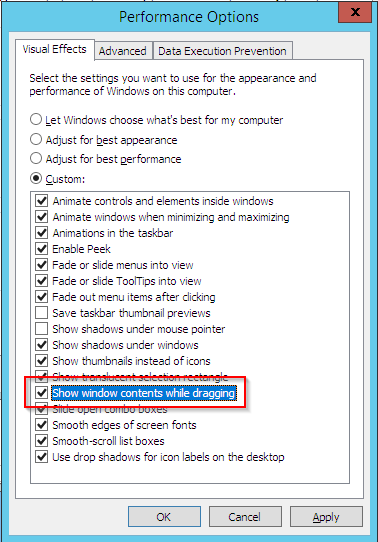
Please take into account that this setting is applied per user.
Was this article helpful?
Tell us how we can improve it.