Symptoms
I have purchased a new Parallels Desktop subscription while I have an active one already. Can I merge them?
Resolution
You can extend an existing Parallels Desktop subscription with a newly purchased one.
NOTE: There are some limitations you should keep in mind. Let's say, you need to extend your subscription A with a newly purchased subscription B:
1) Subscription B should not be registered under any account yet. If you've already registered it under your account it cannot be used to extend other subscription.
2) Both subscriptions should be of the same type and amount: Parallels Desktop for Business cannot be extended with a Parallels Desktop Pro subscription just as a Parallels Desktop Pro for 2 computers can be extended with Parallels Desktop Pro for 2 computers only.
3) Neither subscription A nor B can be a promo key.
4) Subscription B should not be purchased online from Cleverbridge.
Extend in Parallels Desktop
1. Click on Parallels icon on Mac menu bar || > Account & License > Enter a key.
2. Enter a valid key and click Activate.
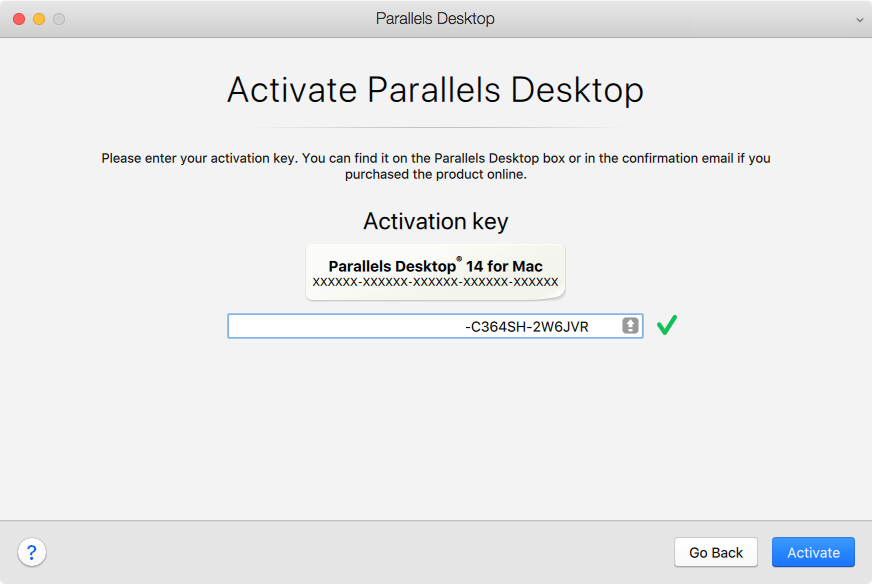
3. Click 'Extend an existing subscription' in the appeared pop-up > select active subscription and click Continue.
NOTE: the operation is irreversible.
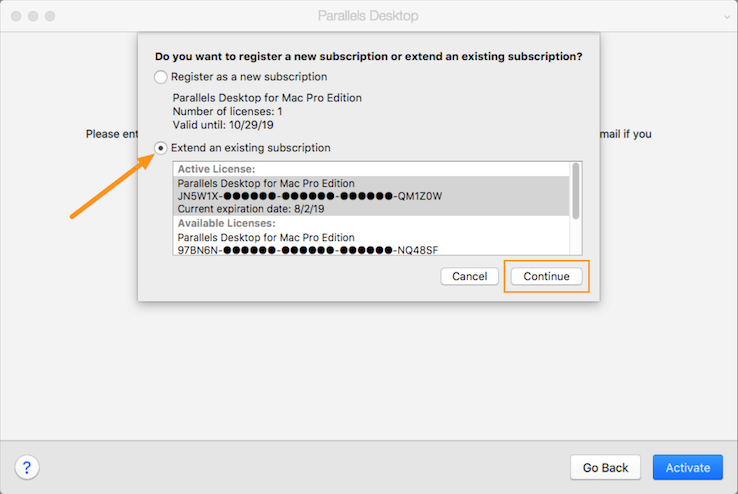
Now your subscription expiration period is extended.
Extend in Parallels My Account
Go to Parallels My Account > log in to your account > click on 'Register Key' on navigation bar > enter subscription key > if you have an active subscription you will get the following message:
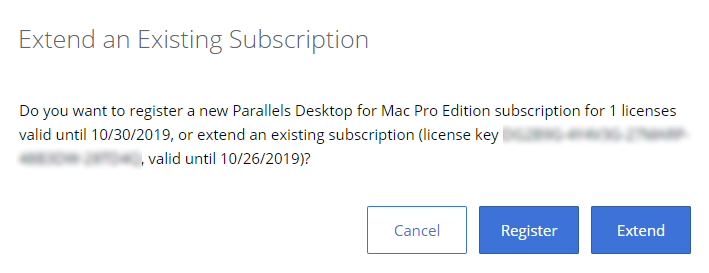
Click Extend or Register to extend existing subscription or create a new one accordingly.
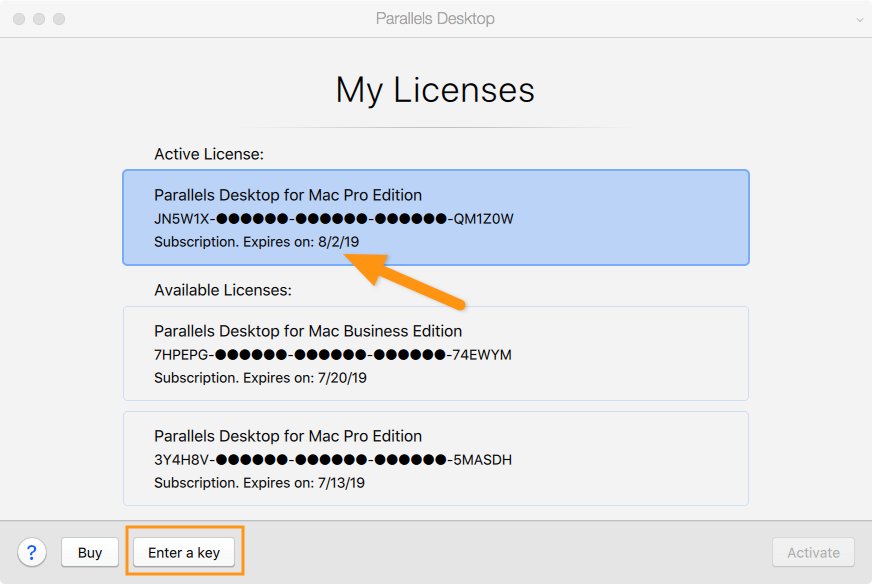
Was this article helpful?
Tell us how we can improve it.