Information
To prevent virtual guest from suspending on disconnect please perform the steps below:
1. Open RAS Console and navigate to Farm > VDI > Templates.
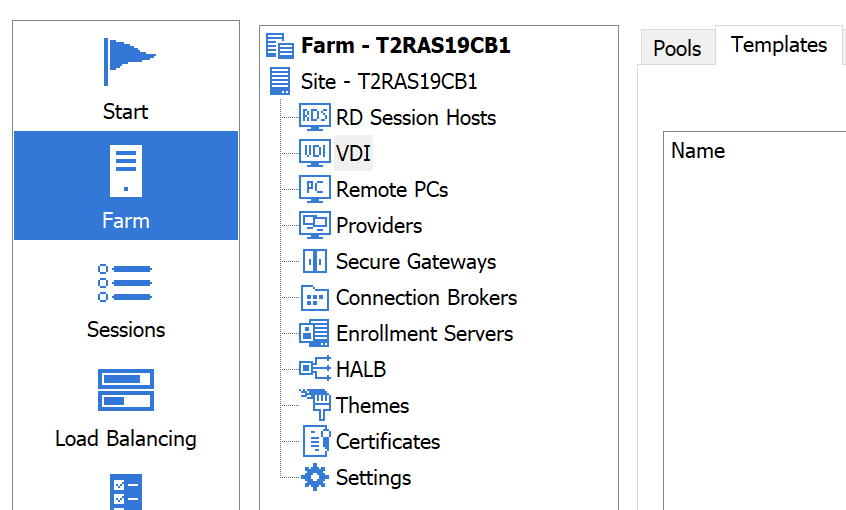
2. Click Tasks > Default settings.
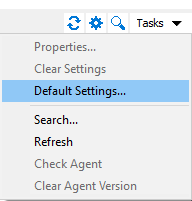
3. Choose On session disconnect and Do nothing option.
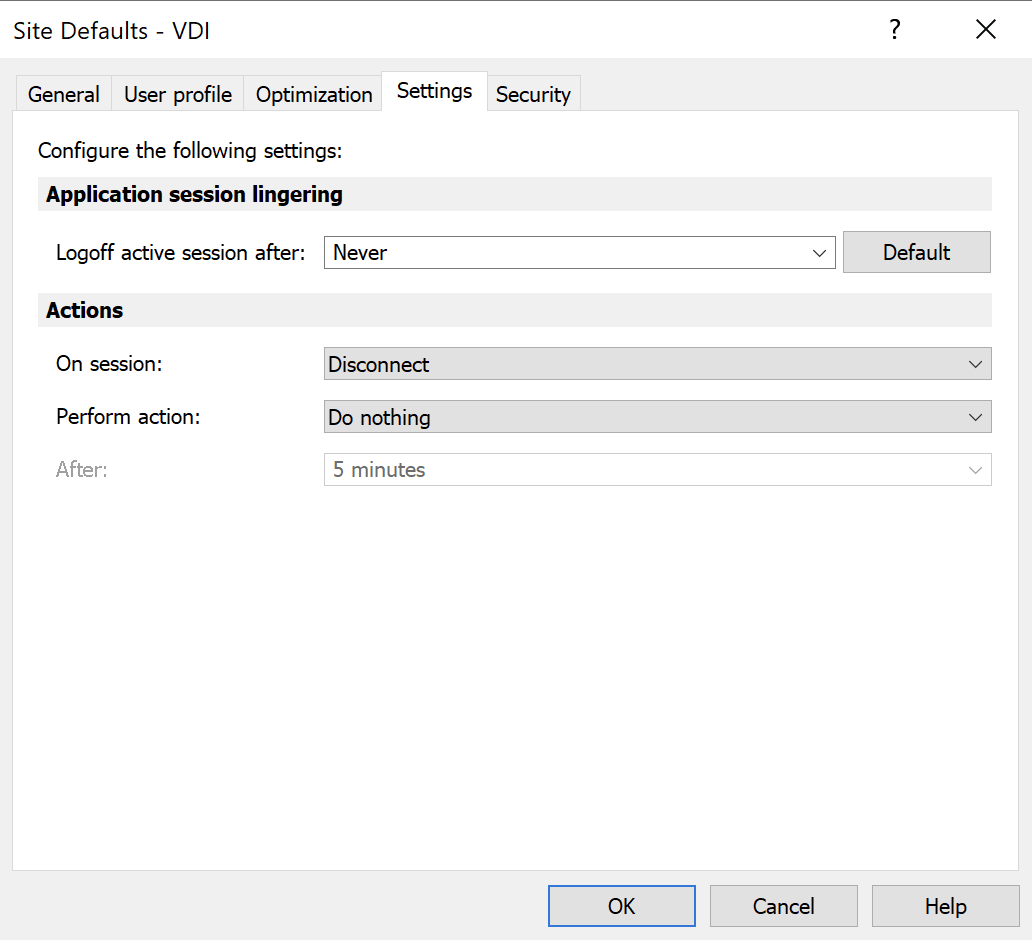
4. Press OK
5. Press Apply.
Was this article helpful?
Tell us how we can improve it.