Symptoms
I cannot print from Quicken, however printing works fine in Microsoft Office and NotePad.
Cause
Quicken misconfiguration.
Resolution
Reset the Mac printing system by clicking on Apple logo > System Preferences > Printers & Scanners > right click your printer and choose Reset printing system....
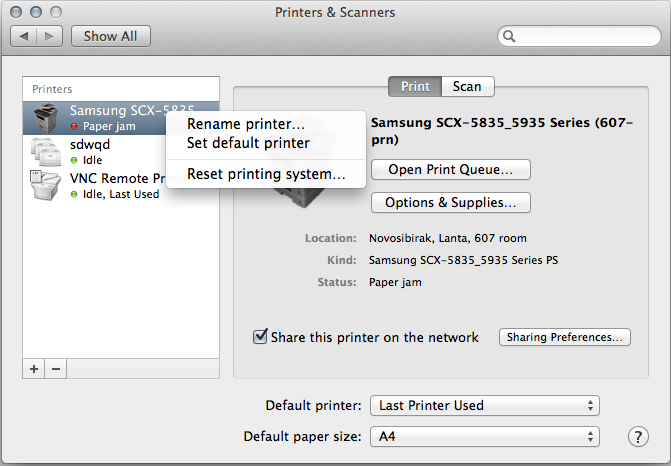
Unplug and plug the printer back to your Mac, make sure it is turned on.
Add your printer to Printers & Scanners by clicking on "+" button and choose your printer.
Run Quicken > go to File menu > select Printer Setup > For checks, reports or Invoices.
- In the opened window choose your printer > click Apply > OK.
Was this article helpful?
Tell us how we can improve it.