Symptoms
- I have an issue with Parallels Toolbox and I want to send a report to Parallels about it.
- Parallels Support Representative has requested to send a technical report.
Information
NOTE: Please make sure that Parallels Toolbox is updated to the latest version:
Technical data report consists of computer configuration information, log files and Parallels account & license information. Parallels Engineering and Support teams use this information to diagnose and troubleshoot reported issues. Technical report does not include any sensitive information apart from display screenshot. For more information about technical data report details please refer to KB 114025.
Note: Sending a technical data report to Parallels is not considered a request to Parallels Support and does not create a ticket for a Parallels Support team automatically. If you need to open a support request, please visit this page.
Creating technical report from Parallels Toolbox for Mac
-
To send a technical data report click the Parallels Toolbox icon in Mac menu bar > Settings (asterisk icon) > Help > Send Technical Data...:
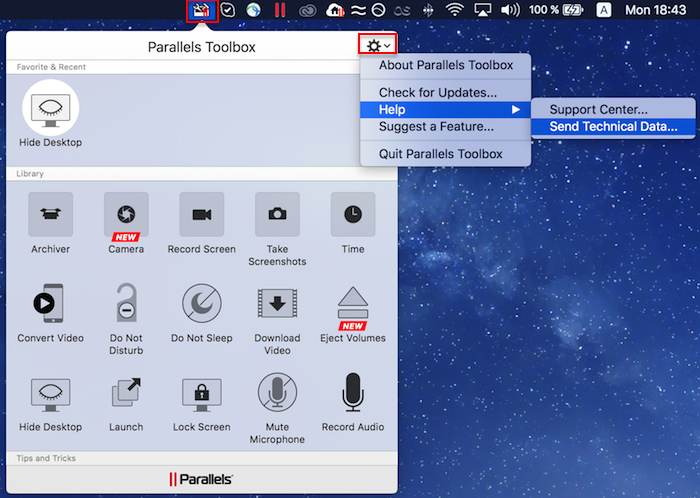
-
Wait for the report to be generated. Add a detailed issue description, your name and email address and click Send Report:

-
Once the report is sent successfully, write down its ID number and pass it to Parallels Support.
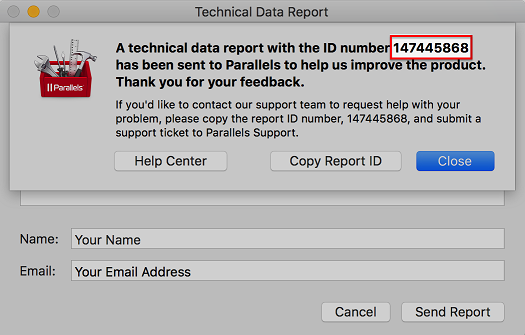
Creating technical report from Parallels Toolbox for Windows
-
To send a technical data report open Parallels Toolbox then go to Settings (asterisk icon) > Help > Send Technical Data...:
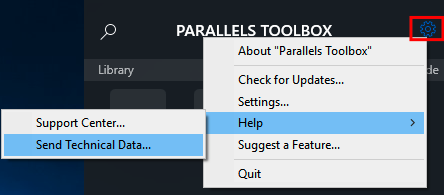
-
Alternatively, you may right-click the Parallels Toolbox icon on the taskbar then go to Help > Send Technical Data...:
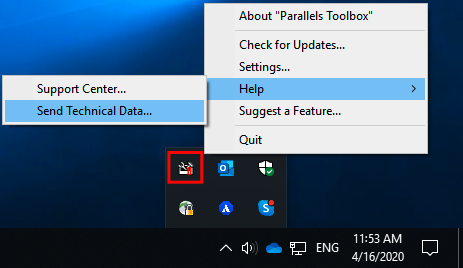
-
Wait for the report to be generated. Add a detailed issue description and click Send:

NOTE: You may want to include screenshots to the technical report, if something needs to be shown or you have been asked by Parallels Support. -
Once the report is sent successfully, copy its ID number using the Copy Report ID button and pass it to Parallels Support.
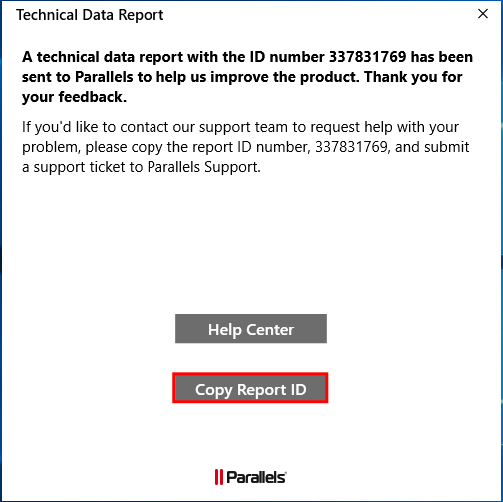
Was this article helpful?
Tell us how we can improve it.