Symptoms
- Mac client prints with incorrect margins while using Canon printer, creates additional blank page while printing any document, etc.
- The paper size is incorrect. Even if one set to Legal at local macOS preferences, published app defaults to another one:

Cause
CUPS driver for Canon reports wrong default page size.
Note: The issue was noticed, but not limited to the following printers: MG2920, C5535i
Resolution
-
On the affected Mac computer navigate to CUPS Web Interface.(http://localhost:631/printers/)
NOTE: If it is disabled, open Mac Terminal and execute the command:
cupsctl WebInterface=yes - Select Canon printer > Set Default Options from the drop-down menu.
-
If it is set to A4, please change it to US Letter and apply the settings.
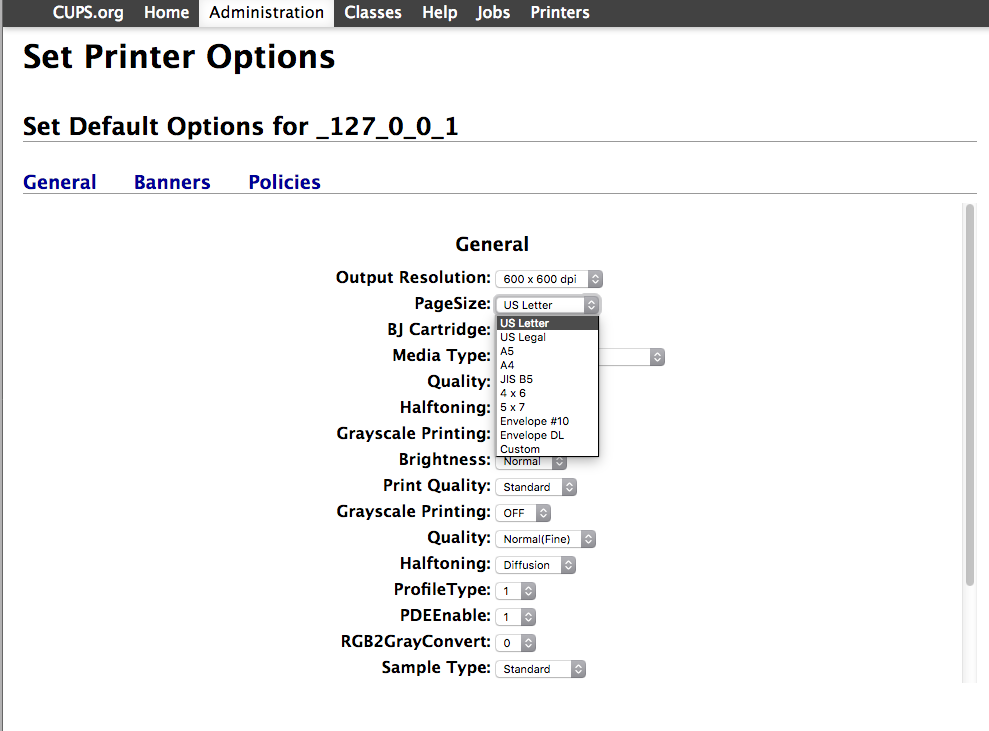
Was this article helpful?
Tell us how we can improve it.