Symptoms
- RD Session Host Agent shows as "Not Verified".
- Able to push the RD Session Host Agent from the console, however in the Console, it still couldn't be verified.
- On the RDSH machine "RD Session Host Agent" is not listed in services.msc
-
An attempt to install it via MSI installer fails with:
Cause
Windows has failed to register the RD Session Host Agent service.
Resolution
-
Open CMD and navigate to the Parallels Remote Application Server directory (by default):
C:\Program Files (x86)\Parallels\ApplicationServer -
Execute the command:
2XAgent.exe -uThis will uninstall Terminal Server Agent from the machine.
-
Open regedit, and remove the following keys:
HKEY_LOCAL_MACHINE\SOFTWARE\2X HKEY_LOCAL_MACHINE\SOFTWARE\Wow6432Node\Parallels\TSAgent -
Open CMD and navigate to the Parallels Remote Application Server directory (by default):
C:\Program Files (x86)\Parallels\ApplicationServer -
Execute the command:
2XAgent.exe -i
-
Check the RD Session Host Agent in the Console. Now it should be verified.
-
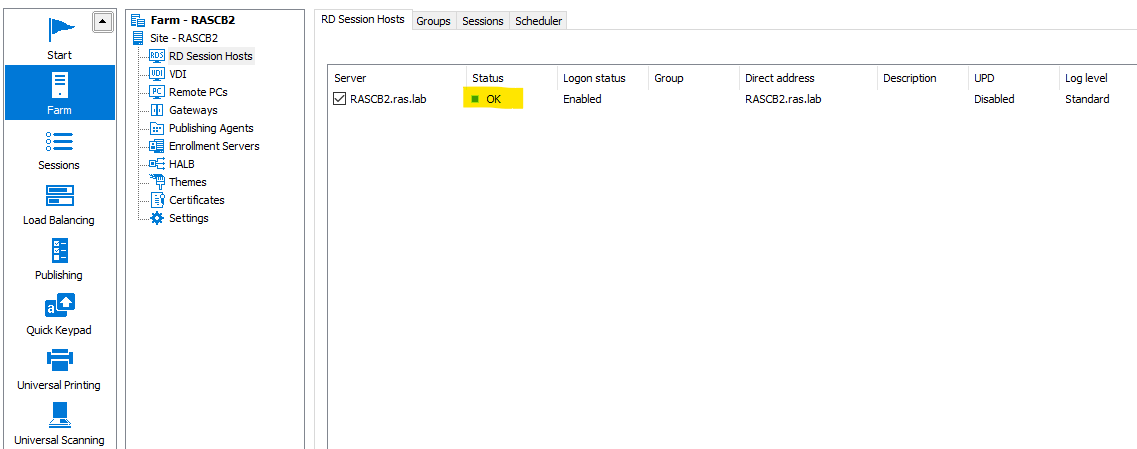
Was this article helpful?
Tell us how we can improve it.