Symptoms
Unable to start published application due to an error:
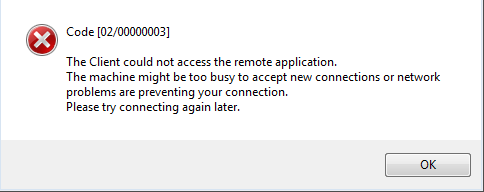
At the same time, unable to connect to Terminal Server using native RDP (mstsc.exe):
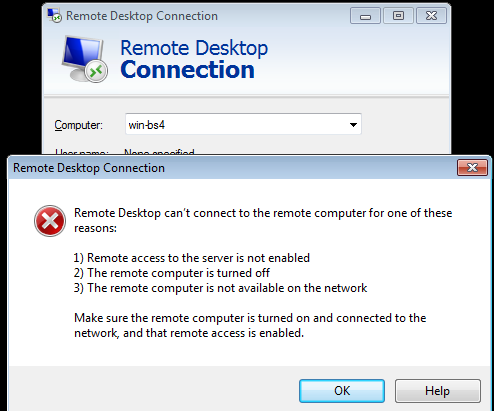
Cause
Registry key corruption.
Resolution
To fix the problem RDP listener needs to be recreated on the affected Terminal Server.
Export the following registry key for safety:
HKEY_LOCAL_MACHINE\SYSTEM\CurrentControlSet\Control\Terminal Server\WinStations\RDP-TcpDelete the following registry key:
HKEY_LOCAL_MACHINE\SYSTEM\CurrentControlSet\Control\Terminal Server\WinStations\RDP-TcpDownload attached registry file:
NOTE: If your OS is Windows Server 2012 R2, additional file will be required:
- Double-click the RDP-Tcp.reg file and click on Yes apply registry changes. Do the same with RDP-Tcp2012.reg if required.
Was this article helpful?
Tell us how we can improve it.