Symptoms
When trying to connect to a Parallels Gateway from the Parallels Client, I get the following error:
The specified remote RAS Connection could not be found. Verify that you have typed the correct computer name or IP address, and then try to connect again.
Cause
The error usually occurs due to incorrect connection settings in the Client, which make the Gateway unreachable. For additional information, please refer to this article.
However, sometimes the error is caused by slow processing of published resources filtering. The issue can be observed when one Remote Application Server Farm serves several trusted domains and published applications filters are linked to different users and groups from these domains. Processing these filters can take a lot of time and connection will ultimately time out.
To confirm that issue is caused by filtering, you may disable it:
- In Remote Application Server Console go to Publishing pane and for each published resources disable Allow the following Users checkbox in the Filtering tab. After that hit Apply in Console.
- Check the issue.
Note: After disabling filtering, all published resources will be available for everybody who connects to Remote Application Server Gateway.
Resolution
For such configurations we recommend to build several Farms, ideally, one Farm per domain. Also, to improve performance you should use Secure Identifier Filtering Browse Mode:
If you have already configured LDAP or WinNT filters, do the following during maintenance hours:


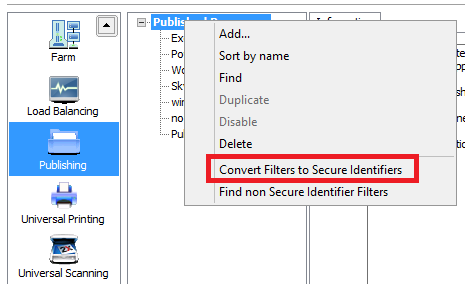
Was this article helpful?
Tell us how we can improve it.