Symptoms
The default printers in client's sessions are not correct, or there is no printer set as default.
Cause
Misconfiguration.
Resolution
1. At Parallels Client, go to Options > Advanced Settings > check Cache "Printer Hardware Information"
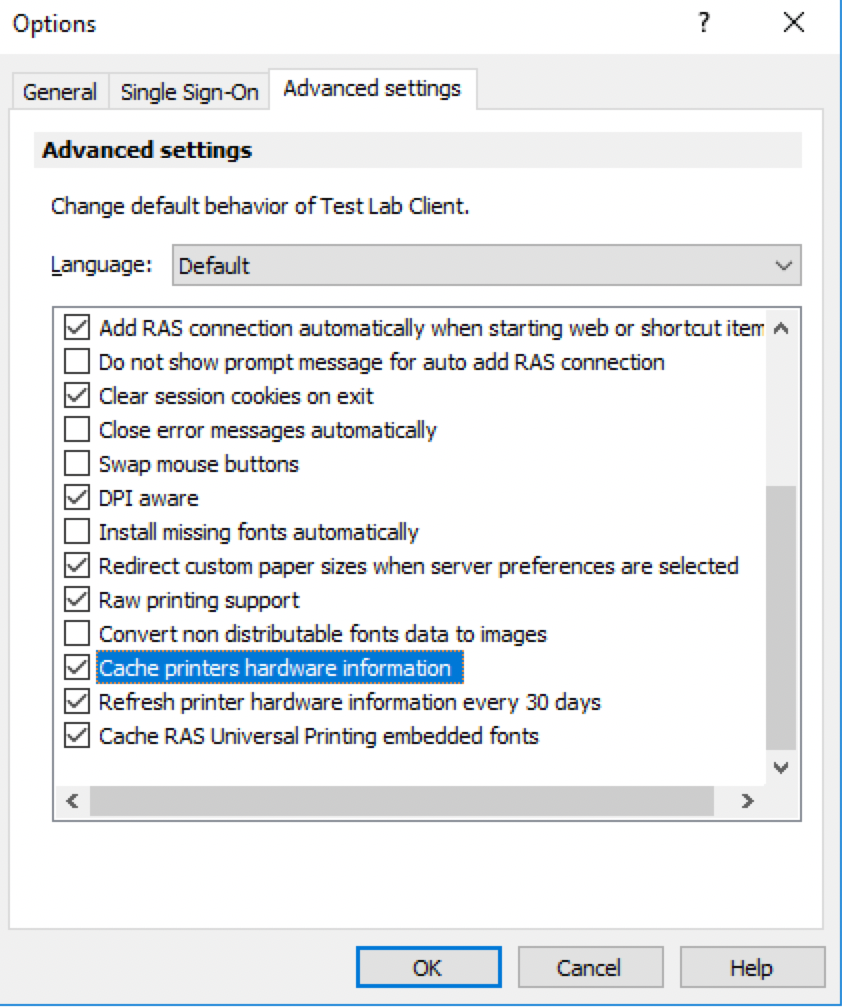
2. Open Connection Properties > Printing > Change Default Printer settings > set timeout to force default printer to 120 sec.
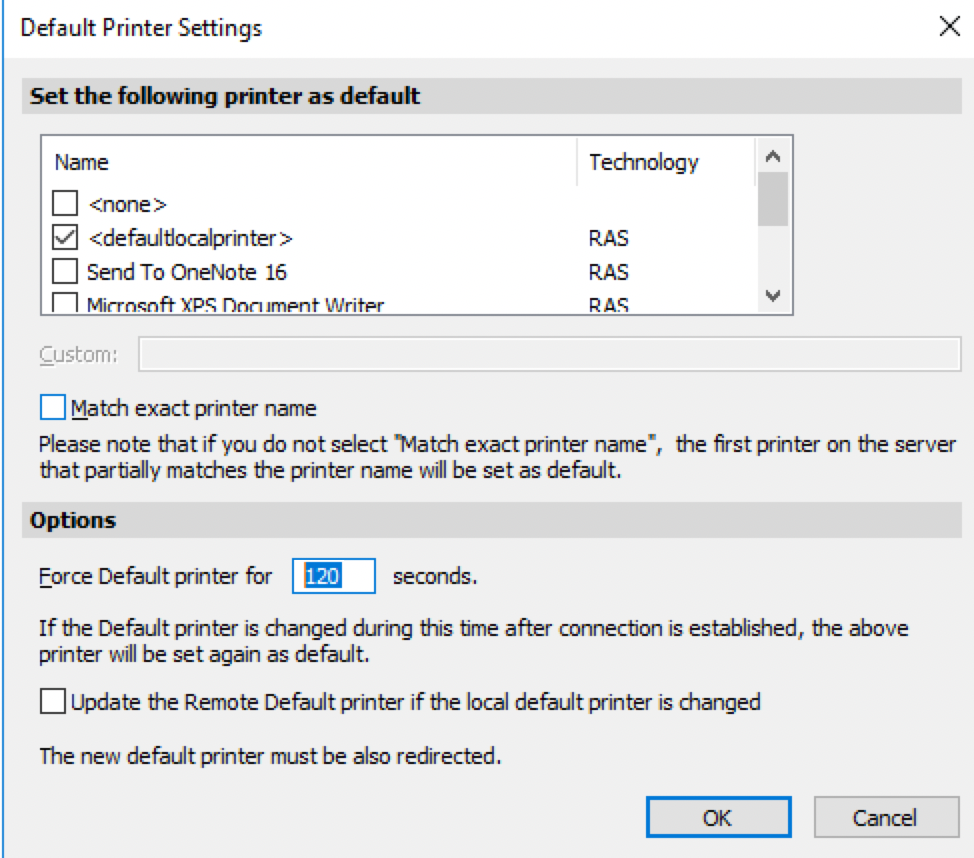
Was this article helpful?
Tell us how we can improve it.