Parallels RAS gives you a grace period of 7 days during which time you can connect more users to a farm than your subscription terms specify. To continue providing access to the increased number of concurrent users, you should purchase more licenses before the grace period is over. The 7-day grace period can be used again later after you purchase more licenses.
If by the end of the grace period you don't purchase more licenses, the Parallels RAS farm will continue to operate normally as long as the number of concurrent users doesn't exceed the limit specified in your subscription. If the number of concurrent users exceeds the limit at any time, your Parallels RAS farm will be temporarily deactivated. This means that none of the users will be able to get the listing of published resources from the farm or use those resources. Please note that deactivation may not happen as soon as the license overuse occurs, but it will happen within 1-2 hours. To re-activate the farm, you have to make sure that the number of concurrent users doesn't exceed the license limit. Parallels RAS performs the validation every 20 minutes. As soon as it detects that the number of concurrent users is at or below the limit, it will reactivate the farm.
If this is not the case, most likely, the root of the issue is in RDS Host Configuration and not related to Parallels Remote Application Server:
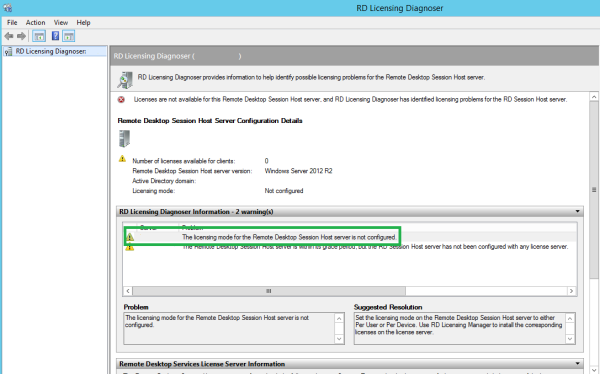
NOTE: Licenses are freed once the users have no active session. Remote Application Server does not cache such information. Once the user logs off, license will be free in a couple of seconds.
Was this article helpful?
Tell us how we can improve it.