Symptoms
Unable to create a virtual machine using USB bootable flash drive.
Wizard boots in Windows but Windows Installer shows an error:
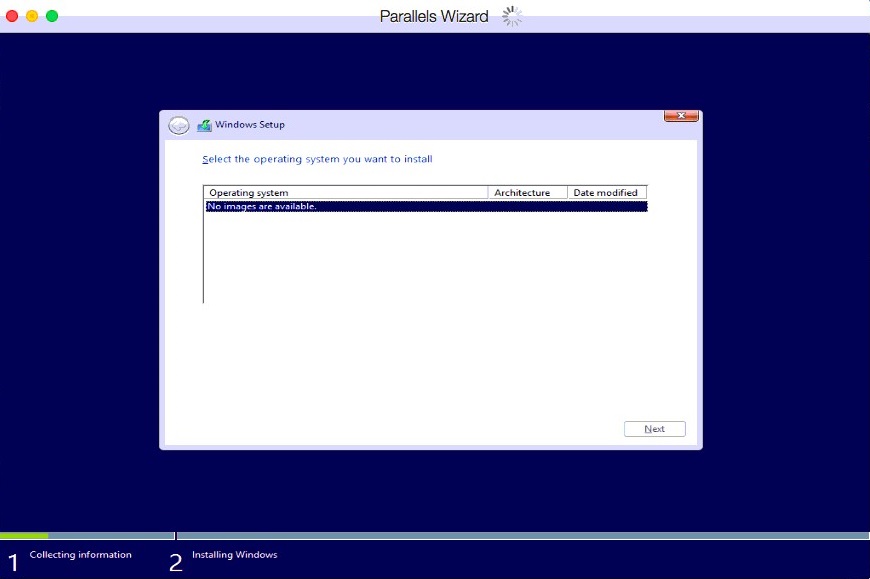
Resolution
Stop installation process.
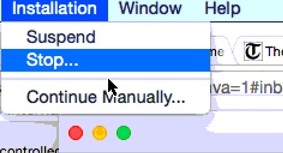
- Quit Parallels Desktop.
Open Finder and check if Windows installation media mounted. If so, unmount it using Eject button.
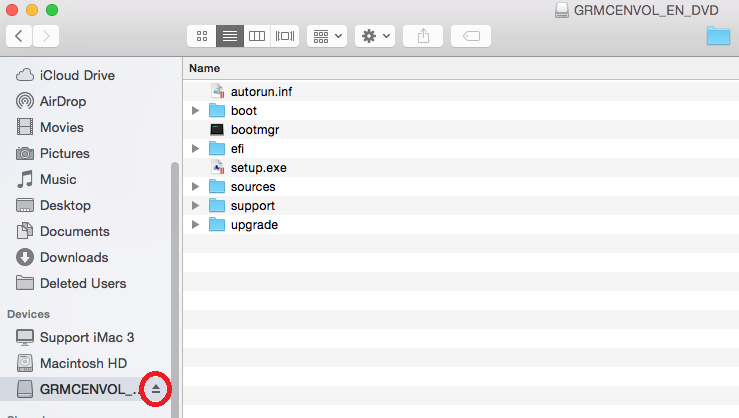
- Start Parallels Desktop > click on New
- Click Install Windows or another OS from DVD or image file, then click Continue.
USB flash drive must be detected in Operating systems found list
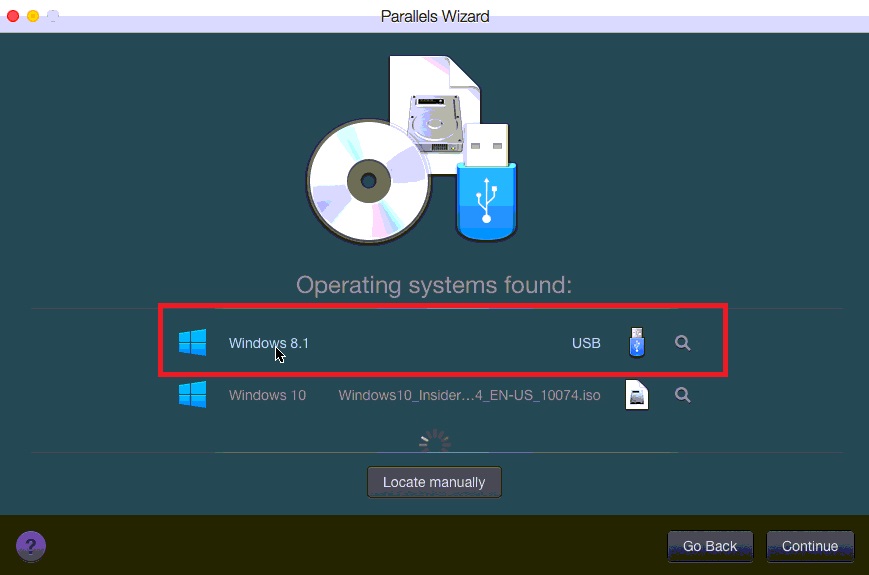
- Highlight USB source, click on Continue and proceed with the installation.
Was this article helpful?
Tell us how we can improve it.