Symptoms
Virtual Machine List is greyed out and when trying to create new virtual machine, New option is also greyed out.
Cause
Graphical User Interface malfunction caused by OS X misconfiguration.
Resolution
-
Open Finder, Go > Go To Folder >
~/Library/Preferences/ -
Open com.parallels.Parallels Desktop.plist with Xcode
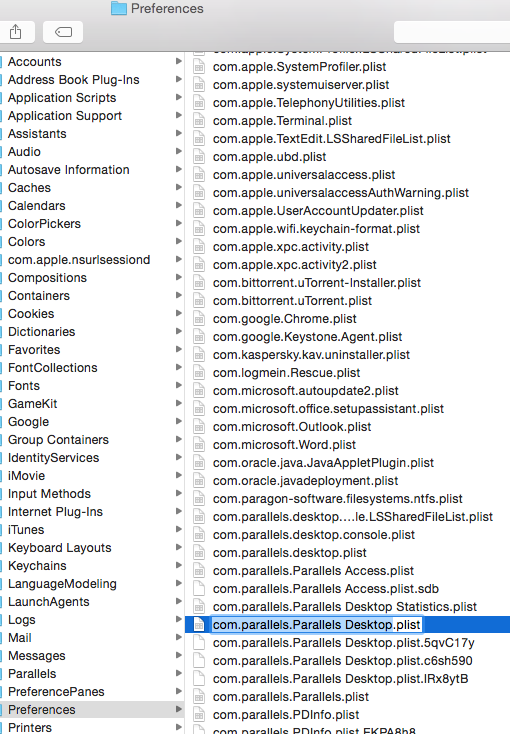
-
Right click on any space of Xcode window > Add Row
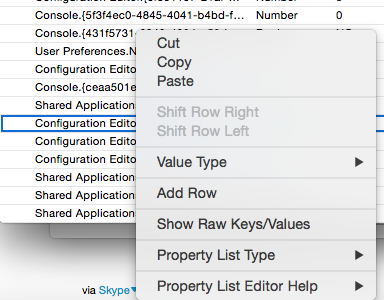
-
Add AppResumeDisabled, set type to Boolean and set Value as YES
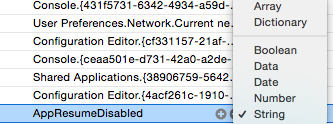
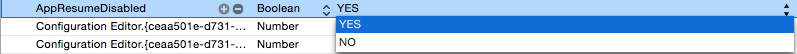
-
Save and restart Mac.
- Start Parallels Desktop, New option and Virtual Machine list should now be available.
Was this article helpful?
Tell us how we can improve it.