Symptoms
I could not resize a hard disk of my virtual machine. The error appeared:
Unable to resize this hard disk. Its file system might be corrupted.
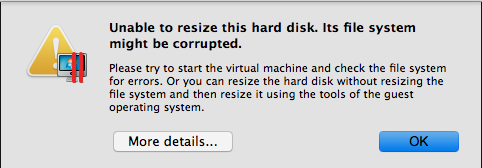
Cause
Windows is corrupted or its virtual hard disk is damaged.
Resolution
Warning: We strongly recommend to create a backup copy of your Virtual Machine before applying the solution below!
Please take into account the size of virtual machine comparing to free space on Macintosh HD.
Once you created a backup copy, please proceed with the following:
-
Locate your Virtual machine in Finder
-
Right click on the *.pvm file of your virtual machine -> choose Show Package Contents
-
In Mac OS X, go to Applications > Utilities and launch Terminal. Type the following but do not execute:
prl_disk_tool check --hdd -
Drag the *.hdd file into Terminal and drop it right next to "prl_disk_tool check --hdd ". In Terminal you will see something like this:
prl_disk_tool check --hdd /Users/Username/Documents/Parallels/Windows\ 7.pvm/Windows\ 7-0.hddNote: There should be a space between '--hdd' and 'Users/Username...'
-
Press Enter/Return key to run the command and attempt to fix the disk consistency.
- When the operation is complete, try resizing the hard disk again.
If at this point the resize procedure was unsuccessful but Windows is accessible, check your hard disk for errors and corrupted sectors from within Windows.
Was this article helpful?
Tell us how we can improve it.