Symptoms
When enabling 'Share Mac applications with Windows', you do not see your application in the list of applications (when using 'Open with...') and in AppData/Roaming/Parallels/Shared Applications/
Cause
Some of the Mac apps are not really transfered to the Windows side. This happens because Parallels Desktop cannot detect them due to their structure singularity. Usually these are java-based apps. Also it happens with LibreOffice, OpenOffice, Adobe Photoshop, etc.
Resolution
As a workaround please do the following (example is for Adobe Photoshop app):
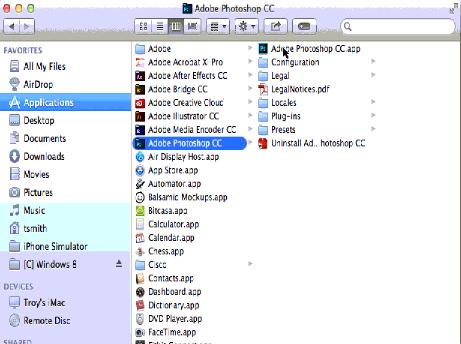
Was this article helpful?
Tell us how we can improve it.