Symptoms
Files located in the Mac Shared folder /Users/Shared are not displayed in Windows.
Cause
The Mac files located in the Shared folder have the /Users/Shared/ physical path, but only Home directory that has /Users/yourUserName/ path is shared in Windows virtual machine configuration by default.
Resolution
You may choose one of the following options:
Set up a custom shared folder
- Open Windows virtual machine's configuration > Options > Sharing > click on Custom Folders.

- Click on "+" in the opened window, then go to the path MacintoshHD\Users\Shared click Open to add the folder.

- Shared folder will be added to User-defined macOS folders list, click OK to apply.
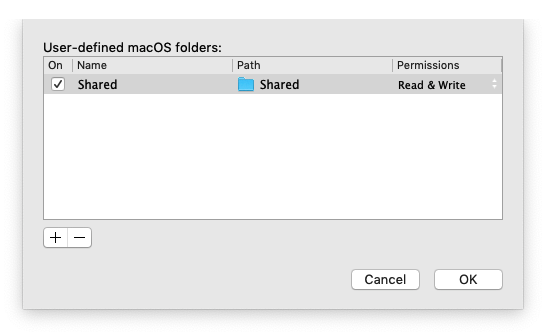
- Start Windows virtual machine, on the desktop click on Mac Files > Shared to get the access.

Share All disks
- Open Windows virtual machine's configuration > Options > Sharing > click on Share folders > choose All disks.

- Start Windows virtual machine, on the desktop click on Mac Files > AllFiles >
/Users/Sharedto get the access.

Was this article helpful?
Tell us how we can improve it.