Question
When I double-click on the file in Finder (e.g. Book.xlsx) I want it to be opened with Microsoft Office Excel program installed in my Windows virtual machine (or with any other program from Windows).
Information
-
Open file properties: right-click on the file -> Get Info.
- Under Open with: menu item open a drop-down menu and select the needed program.
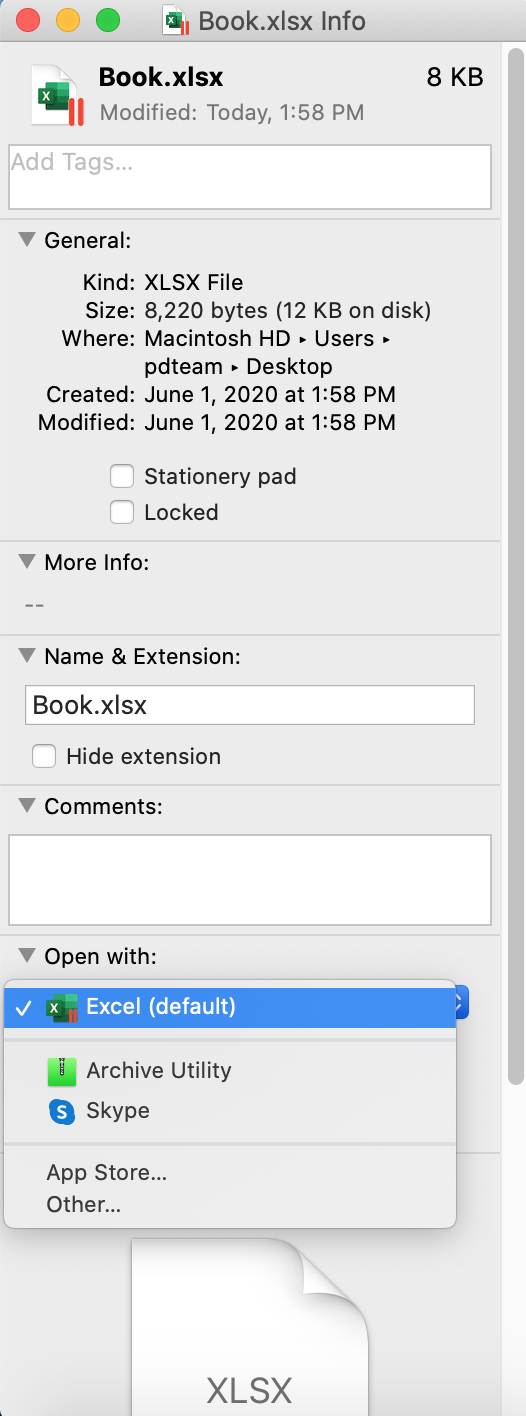
If you don't see the program you want, click Other... and select a Windows program from:
Users/username/Applications (Parallels)/'virtual machine's name' Applications:

If you have several virtual machines with the same program, you will find a virtual machine name in brackets next to the program name.
NOTE: If you cannot find your program from the virtual machine in the drop-down menu, please make sure that option Share Windows applications with Mac is enabled in virtual machine configuration -> Options tab -> Applications.
Was this article helpful?
Tell us how we can improve it.