This article explains how to install Parallels Tools in Windows virtual machines.
To install Parallels Tools in Ubuntu virtual machines, see KB 113394.
-
Start your virtual machine.
-
In Mac menu bar go to Actions > Install Parallels Tools.

-
Click Continue on the pop-up message to mount an installation image to Windows:
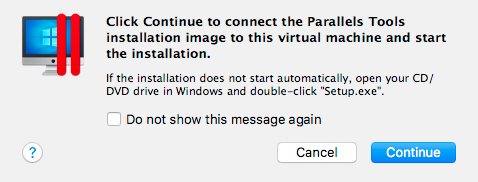
-
Click on Windows DVD drive pop-up and then select Install Parallels Tools:


-
Click Yes in the User Account Control dialog box:

-
Installation will now start and you will see the progress bar:

-
When installation is finished, restart your virtual machine.
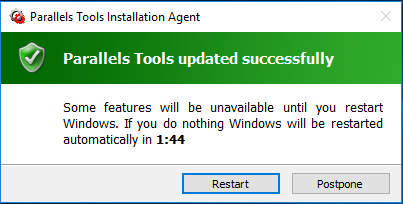
If Parallels Tools failed to install, please refer to KB 111730
Was this article helpful?
Tell us how we can improve it.