Symptoms
Error message appears while trying to installing an application in Windows XP, Vista or 7 virtual machine:
setup.exe is not valid Win32 application
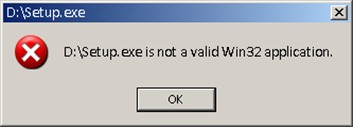
In Windows 8 virtual machine:
This app can’t run on your PC. To find a version for your PC, check with the software publisher
Cause
1. Virtual Machine is unable to read from the DVD ROM
2. Downloaded file is incomplete
3. Virtual Machine is unable to install the application from locations like: psf, network drive and remote DVD ROM
Resolution
1. Start Virtual Machine, click on Devices on the Mac menu bar
2. Choose CD/ DVD ROM ► Real CD/ DVD ► select the real device name.
3. This will trigger the CD/ DVD ROM to connect directly to the virtual machine and the auto run will be prompted.
4. Continue the installation procedure by click on Auto run.exe file/ option
If the downloaded file is incomplete then follow the instructions mentioned below:
1. Right click on the download file, click on Properties and verify the size of the downloaded file.
2. Re-download the file once again and proceed with installation once it is done.
Was this article helpful?
Tell us how we can improve it.