Symptoms
In Activity Monitor on your Mac you can see the Windows (prl_vm_app) process, responsible for running a virtual machine that consumes over 100% of your CPU.
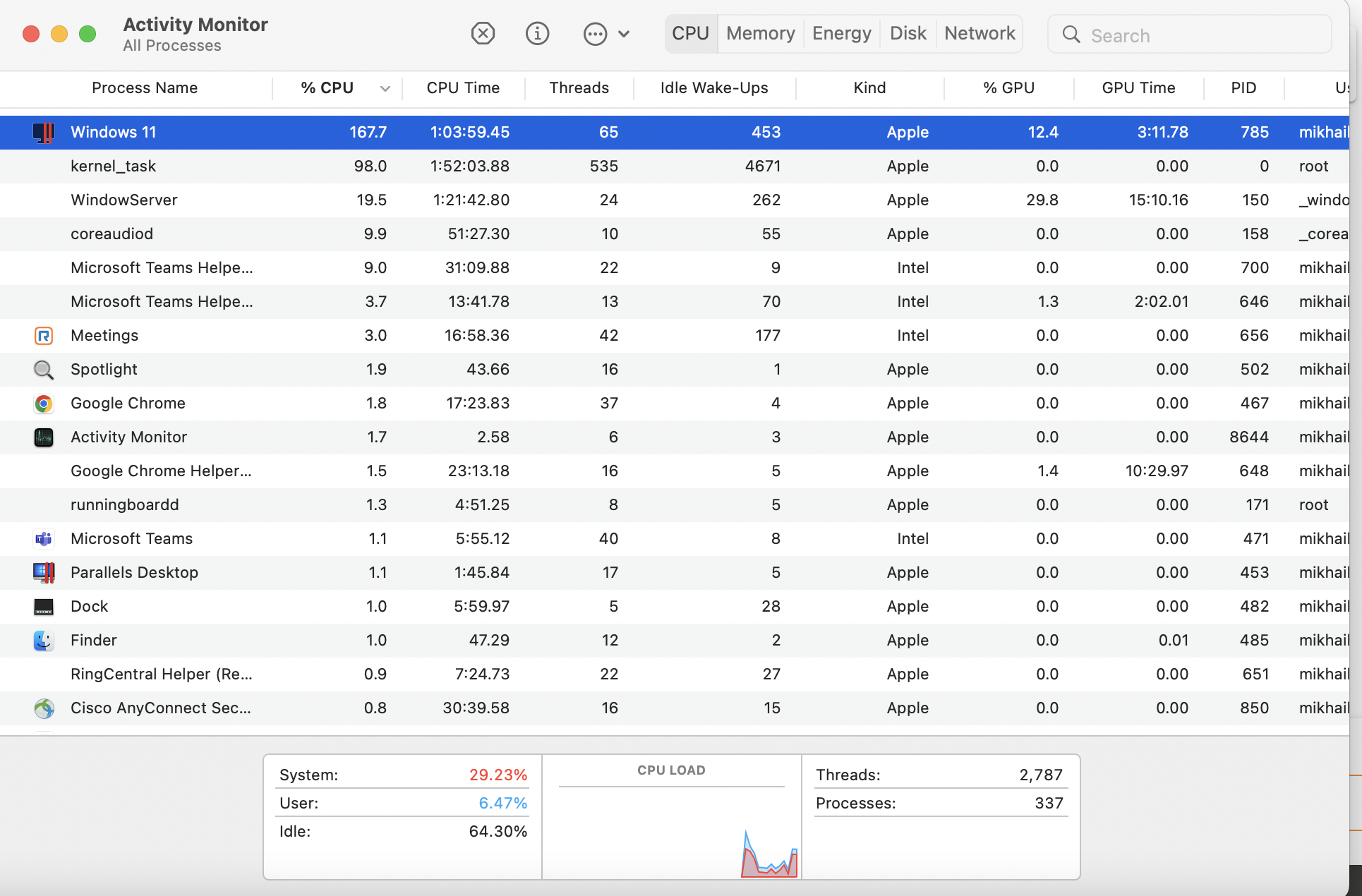
At the same time, Task Manager in Windows Virtual Machine shows a reasonable amount of CPU to be used (~25%). Your Mac has more than one CPU installed.
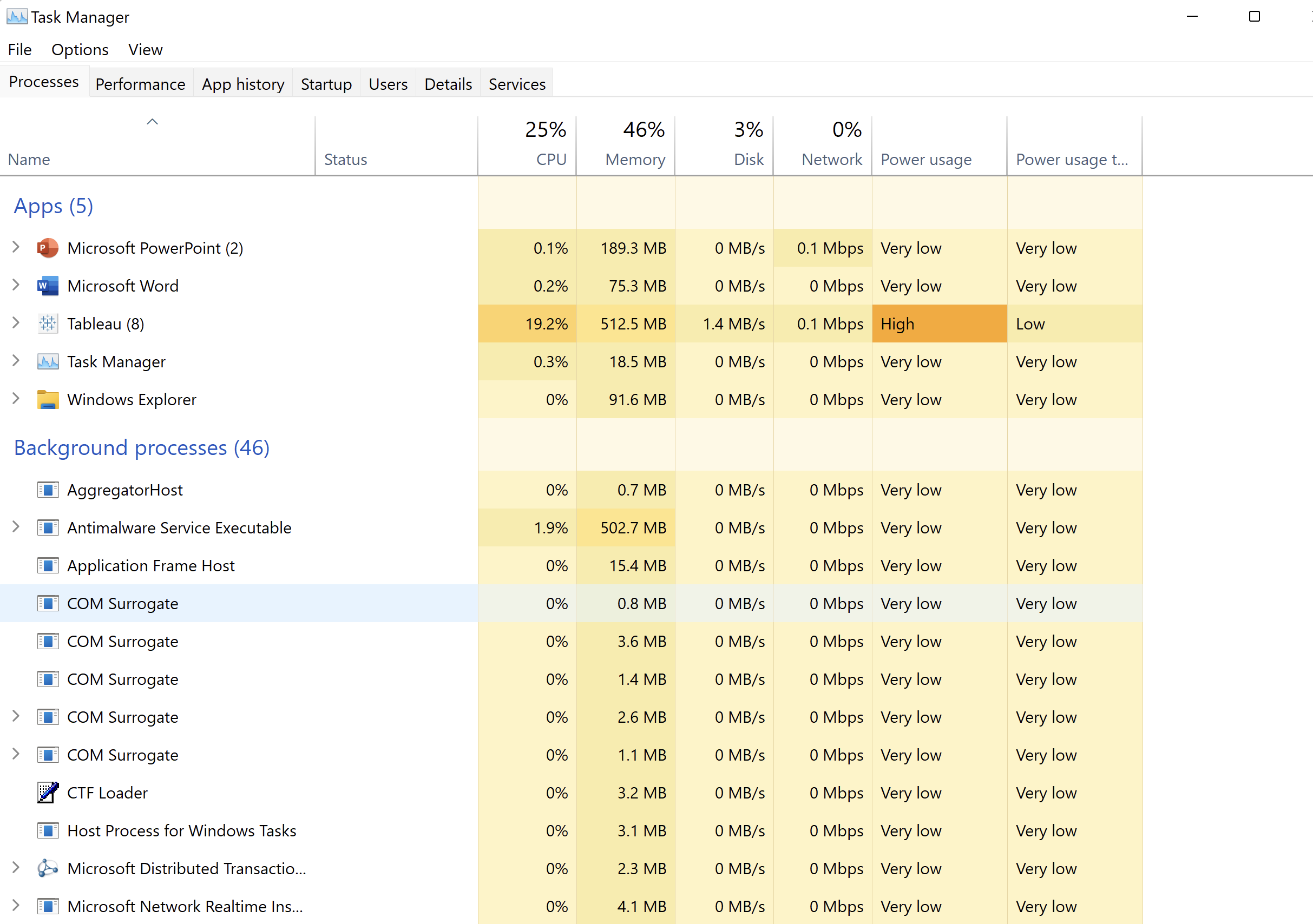
Cause
The reason why numbers are different is that Mac and Windows calculate CPU consumption in 2 different ways:
- In Windows: No matter how many CPUs you have, if you have (for example) 6 CPUs installed, the total consumption of all 6 CPU resources will equal 100%.
- In Mac: Multiply the number of CPUs you have by 100%. For example, if you have 6 CPUs built-in, the total consumption on Mac will equal 600%.
Some CPU power on the Mac side is also used for virtualization purposes.
Based on the example on the screenshots above, 25% CPU in Windows virtual machine equals 25 × 6 = 150% on the Mac side, plus 17.5% for virtualization purposes. It means Parallels uses 167.5% CPU from 600% in total, so Mac has plenty of CPU left for other processes.
Resolution
In case your Mac has 2 or more CPUs, consumption of around 100% in Activity Monitor is acceptable and should not decrease your Mac performance. So no actions need to be performed.
If you feel the performance has been decreased, and you have troubles operating in Mac or Virtual Machine, please check KB 116263.
Was this article helpful?
Tell us how we can improve it.