Symptoms
Parallels Desktop displays the following error when starting a virtual machine:
The network adapter does not exist.
Cause
This may happen due to the following reasons:
There is no Network adapter present in the virtual machine configuration.
The virtual machine Network adapter has become corrupted.
- Some Parallels Desktop files have become corrupted.
Resolution
Please perform the following steps to fix the problem:
Open the virtual machine Configure...;
Open Hardware tab;
- Search for Network adapters in the devices list on the left. Here for example there are two network adapters:
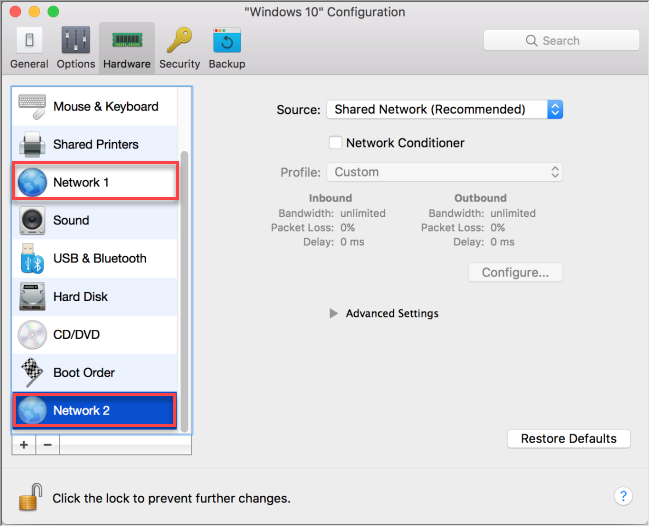
If there are any Network Adapters present, click on them and remember their configuration (so that later these settings can be entered again from scratch) and remove them by using the "-" button in the left bottom;
Create a new Network Adapter using "+" button in the bottom left corner. If there were any network adapters on the previous step, create and configure your new ones the same way;
Close the Configuration Editor and try starting the virtual machine;
- If you still get the same error, backup your data and try reinstalling Parallels Desktop application. Reinstallation should not cause any data loss, but backup creation is strongly recommended. To reinstall Parallels Desktop first remove it from Finder - Applications and then install again. You may use your Parallels Desktop installation disk or .DMG package that you used for its original installation.
Was this article helpful?
Tell us how we can improve it.