Symptoms
Changes in the window of published Explorer (like creating new folders or deleting items) aren't reflected until you refresh the window manually.
Cause
It's a known issue with Microsoft Windows Server 2016: https://social.technet.microsoft.com/Forums/windowsserver/en-US/8657fe47-9c2d-4162-b15b-c8ee7cbfb4c5/explorer-must-be-manually-refreshed-for-newdeleted-files-or-folders-to-correctly-show-or-be?forum=winserverTS
Resolution
- Create registry key HKEY_LOCAL_MACHINE\SOFTWARE\Microsoft\Windows\CurrentVersion\App Paths\EXPLORER.EXE on the RDS host and then create DWORD value DontUseDesktopChangeRouter set to 1.
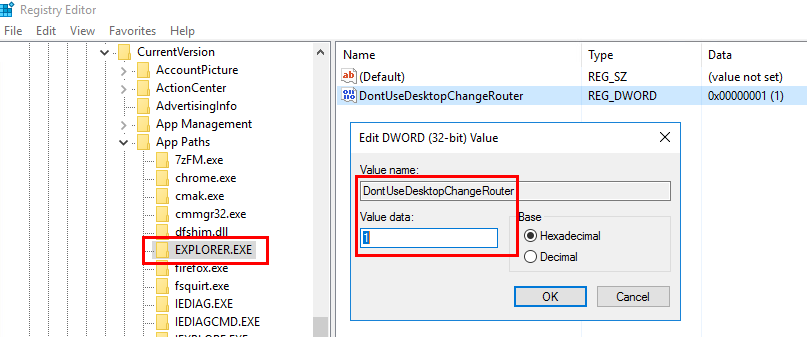
- Check that "Use Remote Apps if available is enabled for the RD Session hosts involved in the RAS agent settings:
-
RAS Console > Farm > RD Session Hosts for Parallels RAS v16 > Access the Properties of the Terminal Server you are publishing issued resource from
NOTE: (if multiple Terminal Servers are effected, this change needs to be done on all of them) - Switch to the Agent Settings tab
- Tick the option: Use RemoteApps if available
Was this article helpful?
Tell us how we can improve it.