Symptoms
How to update Parallels Client using policies?
Resolution
Remote Application Server provides a flexible way for updating Windows and Linux clients using policies. You may use either Parallels web server or your local one to distribute updates.
If automatic update is turned on, users will be prompted to install the new version when it will be detected. In Windows administrative credentials are not required for update.
To configure policy you should open Parallels Remote Application Server Console and navigate to Policies. Click on + (plus) button to add new policy or open properties of existing one.
-
In the first pane click on + (plus) button to specify Active Directory user or group you want to apply policy to:
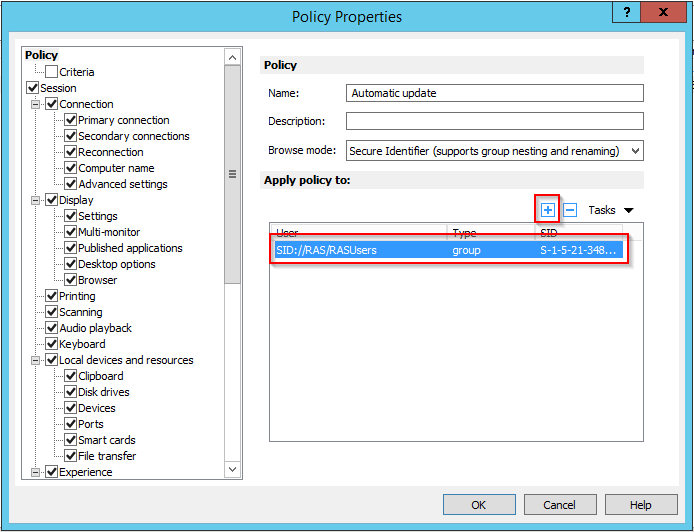
-
Switch to Client options pane, tick it and Update category. Tick Check for updates on startup box:
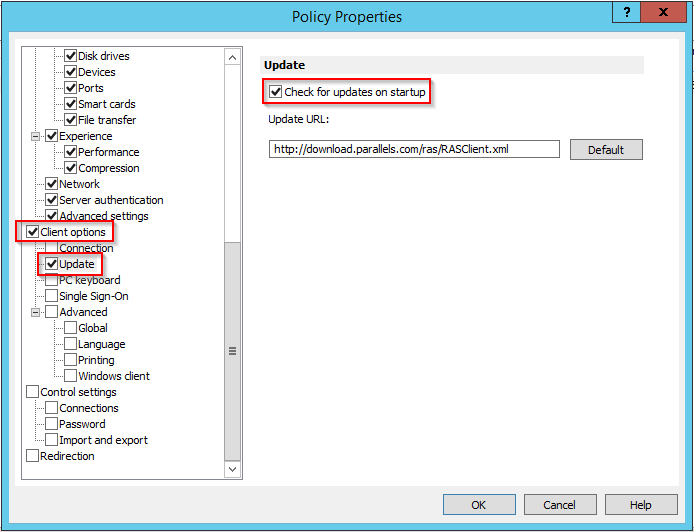
-
Pay attention that by default many other categories are marked. If you don't want to force that settings, uncheck them. Hit OK to save policy and close dialog.
-
In Parallels Remote Application Server Console windows hit Apply to save changes.
Note: Parallels client for macOS can be updated only from App Store or by installing a newer version manually from Parallels website.
By default Remote Application Server uses Parallels server for updating clients, however, you can configure it to use your local web server. The following procedure should be done:
- Download .xml file, copy it to your web server and make it publicly available.
- Replace default link in policy Properties > Client options > Update > Update URL pane with a new one that leads to .xml file located on your web server.
- Download required client installers on your web server.
- Open .xml file with a text editor and edit the following fields:
- in
<Version></Version>tags specify new client version. - in
<*PackageURL></*PackageURL>tags specify a link to appropriate installer. - in
<Message></Message>tags specify a text that will be shown in update dialog.
Note: use \\ sign for newline, for example:
<Win64> <DisplayName>Parallels RDP Client</DisplayName> <Version>16.5.20448</Version> <MsiPackageURL>http://myserver.com/ParallelsClient-x64.msi</MsiPackageURL> <Message>\\A new version of Parallels RDP Client \\is now available.\\The new version takes the full advantages of\\Parallels Remote Application Server.</Message> </Win64>
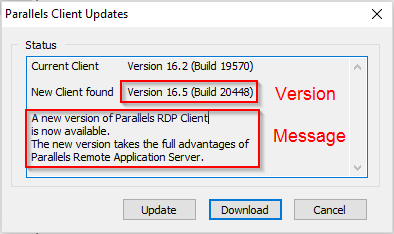
Was this article helpful?
Tell us how we can improve it.