Information
In order to submit support requests from RAS Console Mailbox shall be set up first. To do so, in the RAS Console > Administration > Mailbox Setup > insert required credentials:
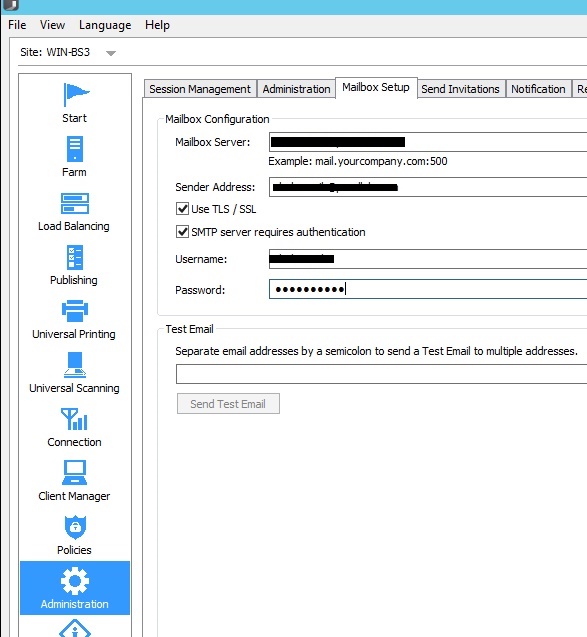
Submitting Support Request
-
Click on Help > Troubleshooting

-
At the opened window click "Send Support Request"
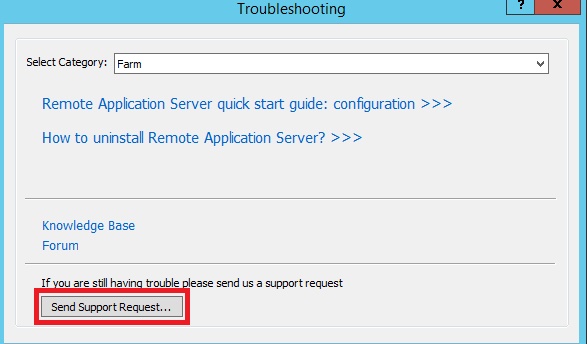
-
Fill the form (subject and description of the problem), attach log files, screenshot of the error, etc.
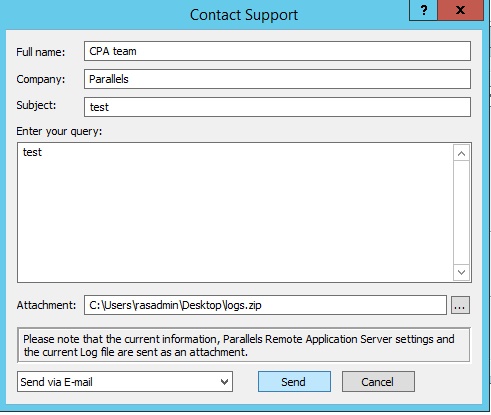
-
Click on Send. You'll see the following prompt:

- Once Support Request will be submitted, you'll receive a confirmation on your email
Was this article helpful?
Tell us how we can improve it.