Symptoms
- Unable to start Published App. Nothing happens after Connecting...
- Some graphic artifacts while running published app.
- Slow performance in some cases.
Resolution
WARNING: Certain RAS functionality might now work as expected if this is enabled.
Please try to enable RemoteApps feature:
- Logoff the session for the particular issued user.
-
Open the RAS Console > Farm > RD Session Hosts > Access the Properties of the Terminal Server you are publishing issued resource from
NOTE: (if multiple Terminal Servers are effected, this change needs to be done on all of them)
- Switch to the Settings tab
- Tick the option: Use RemoteApps if available
- Apply the settings.
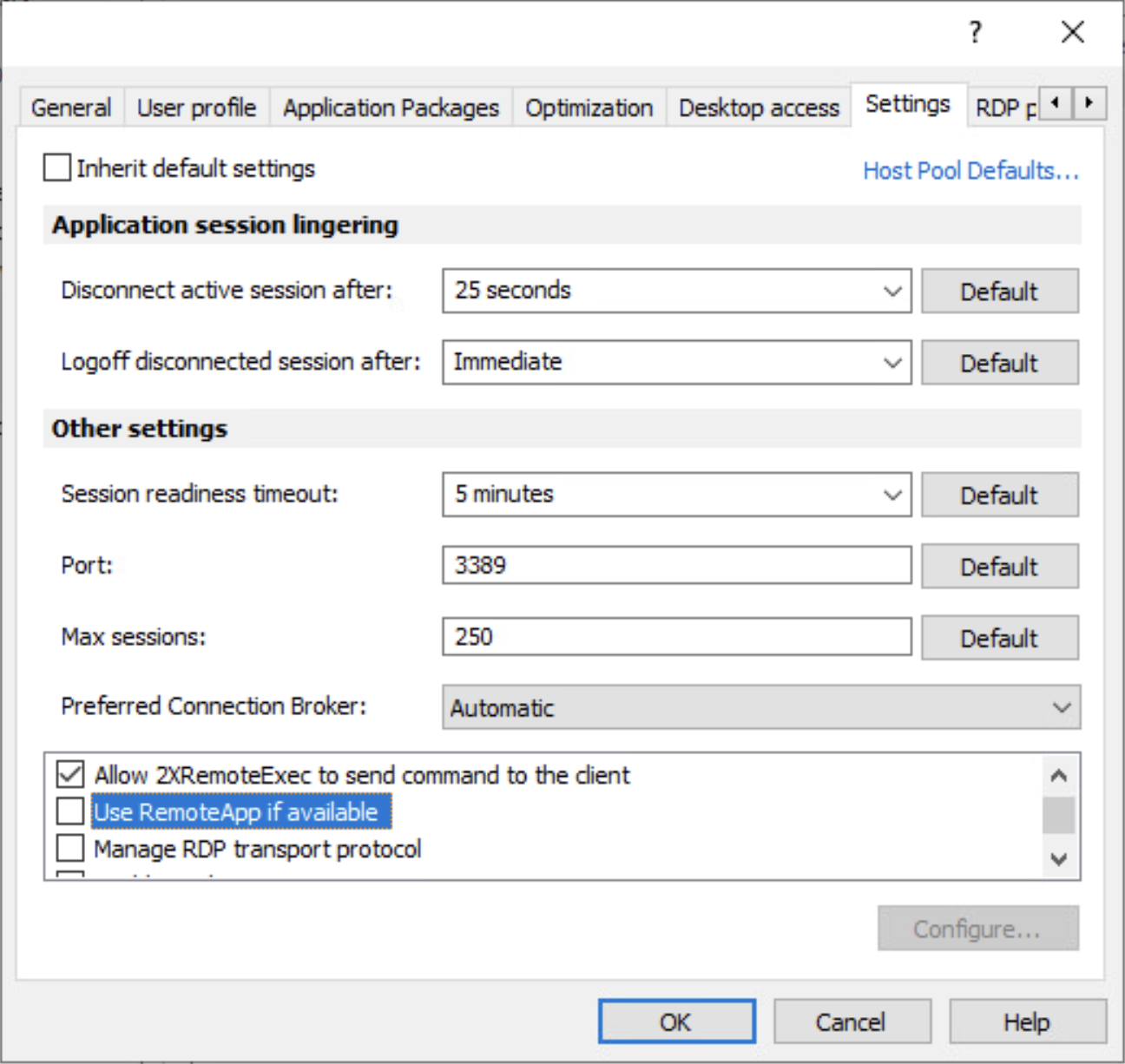
Note: This option should only be enabled on the specific RDSH, where the affected applications are published. It is not recommended to enable this globally.
Note 2: This option is only usable in conjuction with Windows Client and will not affect behavior of any other clients.
Was this article helpful?
Tell us how we can improve it.