Symptoms
While using your virtual machine the virtual hard disk has been enlarged and now occupies too much disk space on Mac HD. You wish to reclaim the part of unused hard disk space from the virtual machine back to Mac.
Resolution
-
Go to your virtual machine's Configuration > General
You will find the reclaimable hard disk space under the Reclaim... button.
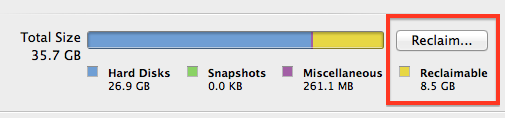
-
Click Reclaim then click Yes to confirm your action:
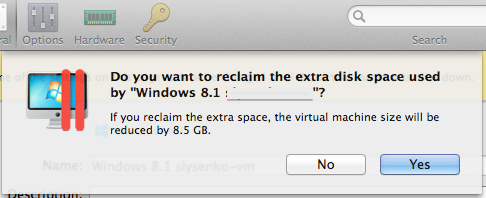
Related article:
Was this article helpful?
Tell us how we can improve it.