If you get the Unable to verify the license signature. Please try to reactivate Parallels Desktop. error message upon trying to activate Parallels Desktop with a valid license key or a trial, we advise you to perform the steps outlined below:
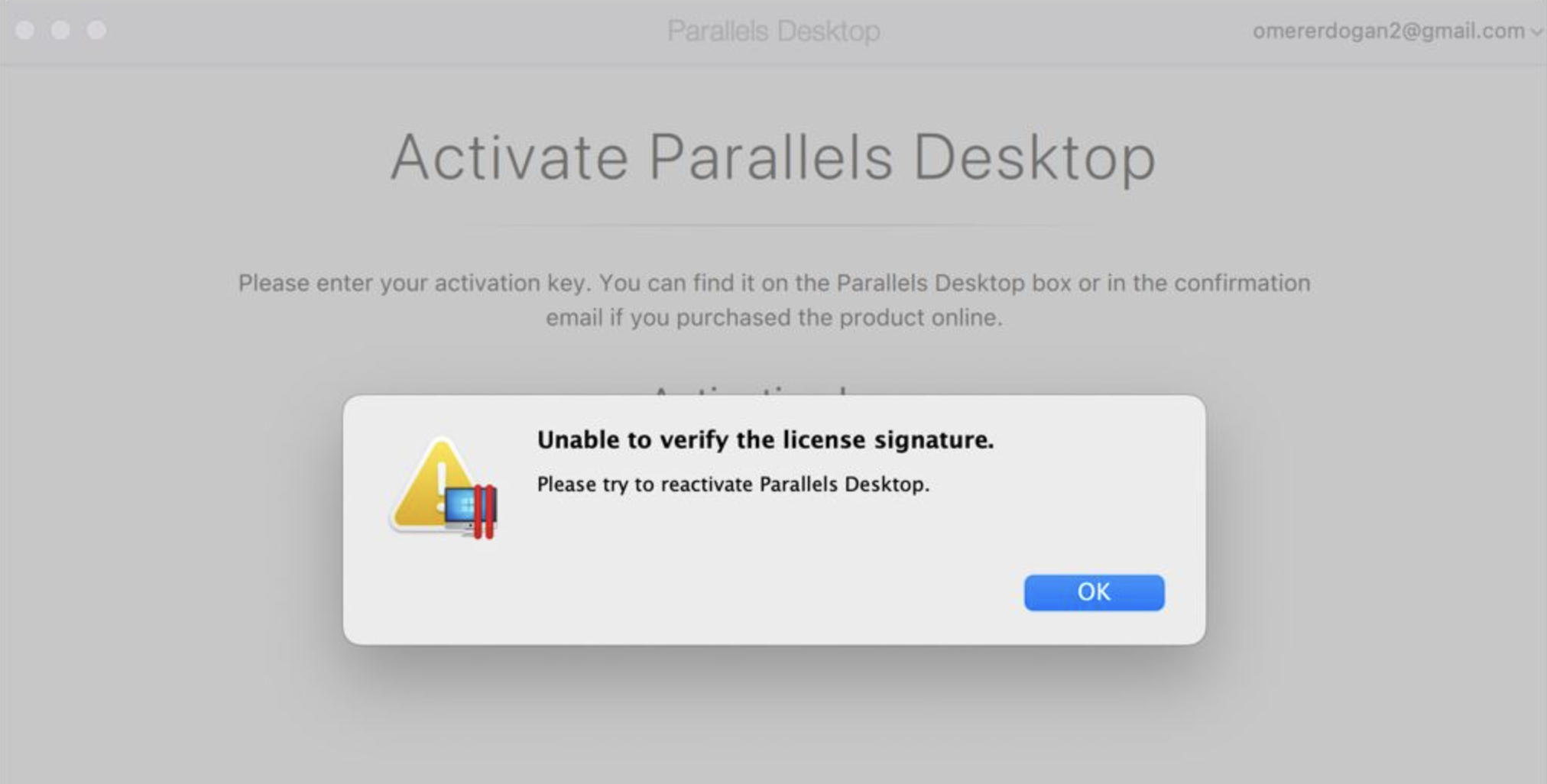
Solution
The issue has been addressed in Parallels Desktop 18.1.0. However, if the issue remains, open Terminal (Finder > Applications > Utilities > Terminal) and execute the command below:
sudo chflags 0 /Library/Preferences/Parallels/licenses.json
Was this article helpful?
Tell us how we can improve it.