For larger environments (2000 concurrent connections and more) we recommend using Parallels RAS Web Administration Service component on a separate machine with modified settings in order to decrease the load on Publishing Agent. The full process of installing and configuring this component listed below:
1. Prepare the VM for installing the component, the following specs recommended:
- 4 vCPU
- 6-8 GB RAM
- Network location, ideally in the same subnet as the Master Publishing Agent.
- Ports required: 20001 and 20002 to communicate with Publishing Agent
2. To install RAS Web Administration Service component on a dedicated machine, just run RASinstaller.msi > choose Custom, and select the appropriate component.
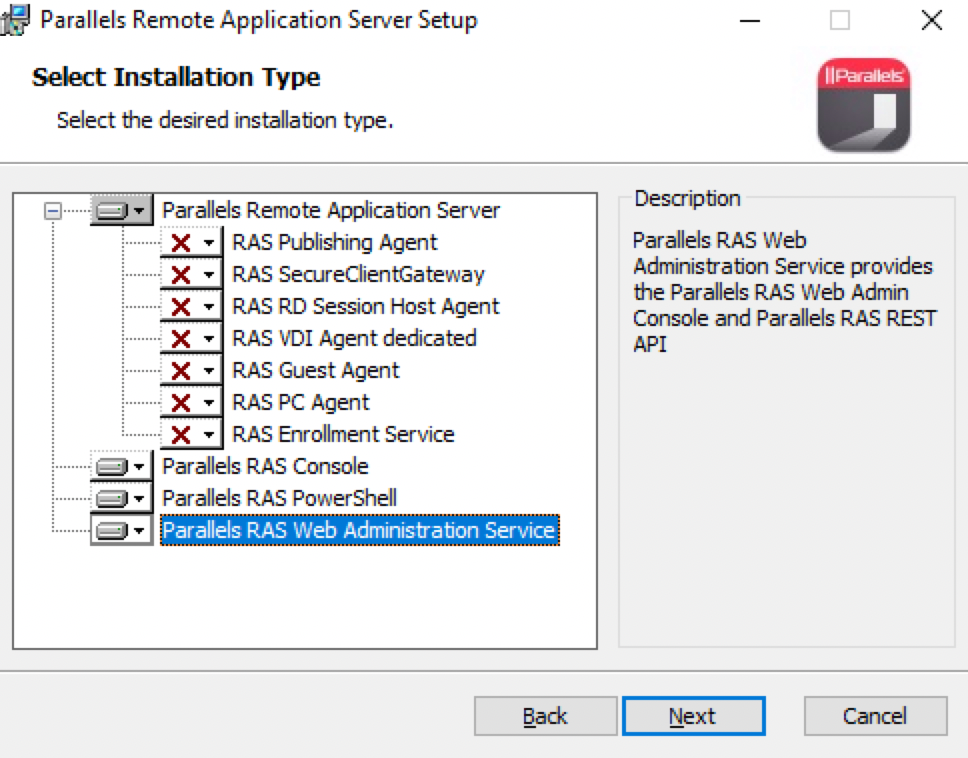
3. Once RAS Web Administration Service installed, please open the config file (located at: C:\Program Files (x86)\Parallels\ApplicationServer\WebAdminService\appsettings.json) and change the following values:
- LicenseServer – The name/ip of Parallels RAS Primary PA that also stands as the Licensing Server.
- PollingInterval - Increase to 30
With the settings above, Web Administration Console will act in the same manner as the Desktop RAS Console. Some values or session information could be updated within a couple of seconds delay since the polling interval value has been increased ( in the example above up to 30 seconds). This will guarantee optimal performance.
Was this article helpful?
Tell us how we can improve it.