Symptoms
Application published from network drive fails to start.
However, second and further attempts to start it succeed.
RemoteApps and .rdp files demonstrate the same behavior.
The same application executed in full desktop session works just fine.
Cause
The network drive where the application is published from is mapped to the user session with a delay.
After the first attempt user session resides on the RDS host with a mapped network drive, so further attempts to start the app succeed.
Resolution
Publish the app as a batch file mapping the required network drive and then starting the application.
As a quick fix, you can enable the option "Wait until all RAS Universal Printers are redirected before showing the application" in application properties:
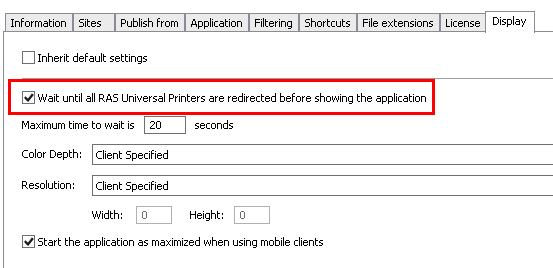
Was this article helpful?
Tell us how we can improve it.