Symptoms
- After updating Parallels Toolbox to 2.5.0-1317 build its interface turned black on macOS Yosemite
Tools are blurry and barely visible
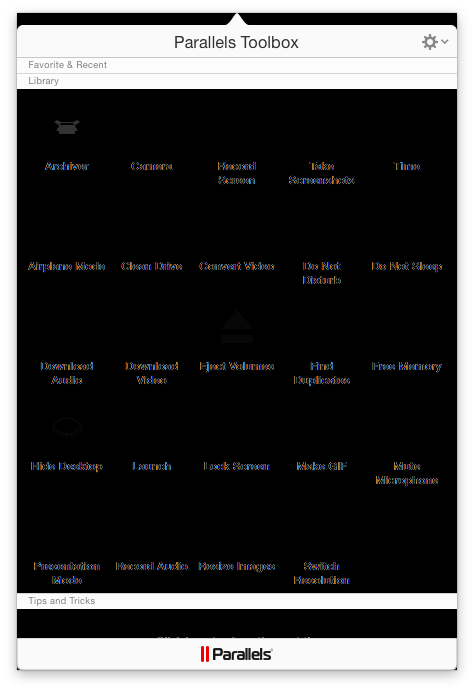
Cause
Parallels Desktop Engineering Team is currently investigating this issue.
Resolution
As a workaround please reduce transparency on your Mac using the following instructions:
Click on Apple Logo on Mac menu bar > System Preferences > Accessibility > Display > enable Reduce transparency option.
NOTE: In some situations lack of transparency may cause troubles navigating the system.
Alternatively, you can use Parallels Toolbox tools directly from Finder as described below:
Open Finder > Applications > right click on Parallels Toolbox in application's list and choose Show Package Contents > Contents > Applications > double click a particular tool to launch it.
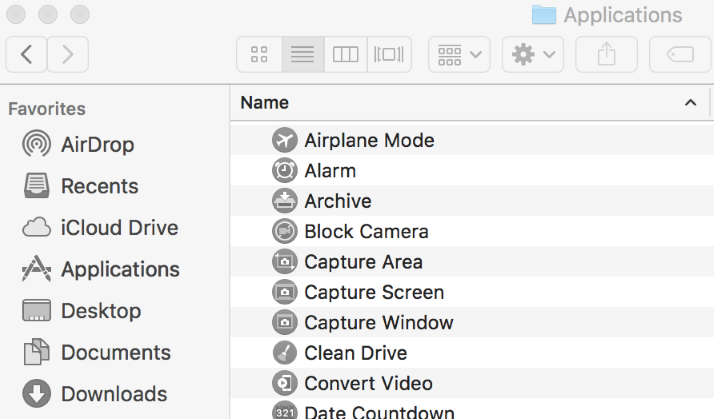
Was this article helpful?
Tell us how we can improve it.