Symptoms
Printing takes approximately 5 minutes once I click print until its printed. This is for a 1 page document with no images.
Resolution
-
Head to RAS Console > Universal Printing > Fonts Management tab > uncheck "Transfer Fonts"
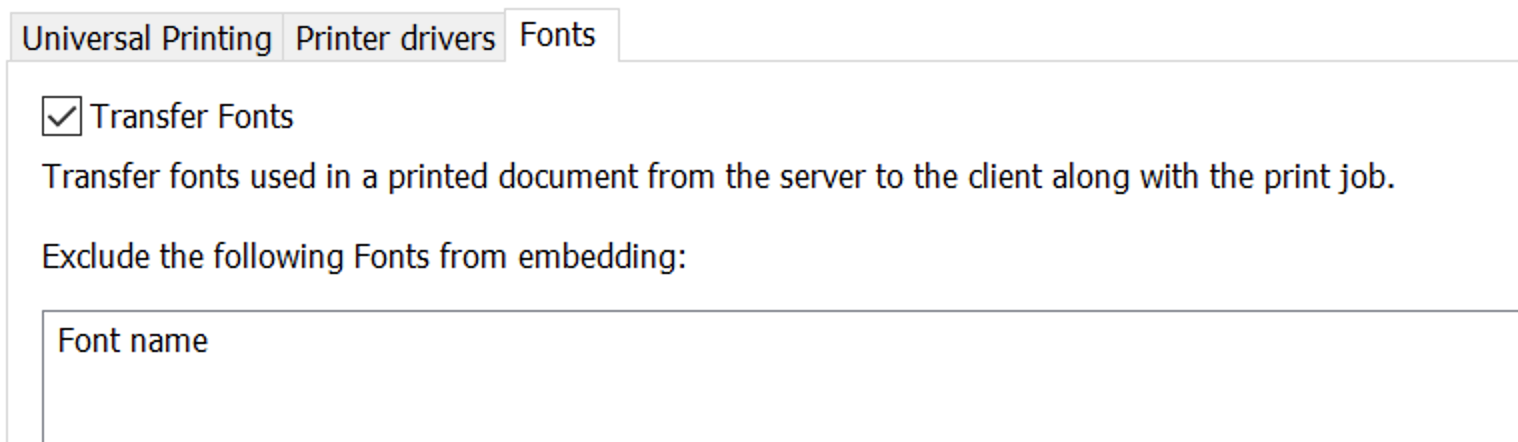
-
Please check if this improves the performance. If yes, then re-enable Embed Fonts in RAS Console, and on the RDP Client go to Options > Advanced Settings > Cache RAS Universal Printing embedded fonts.
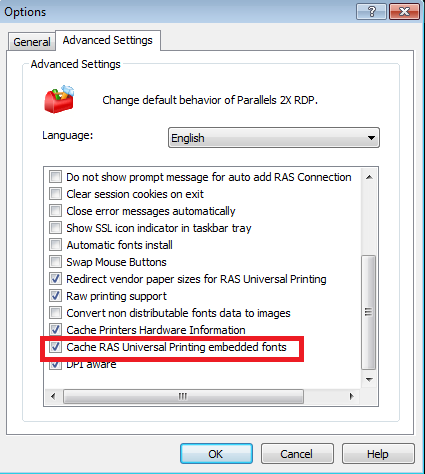
-
Open Connection Properties > Printing > Options > Data Format > select EMF

Was this article helpful?
Tell us how we can improve it.