Information
- Launch a Windows virtual machine.
- Click the Search icon on the Taskbar and type in
msinfo32, then press Enter.
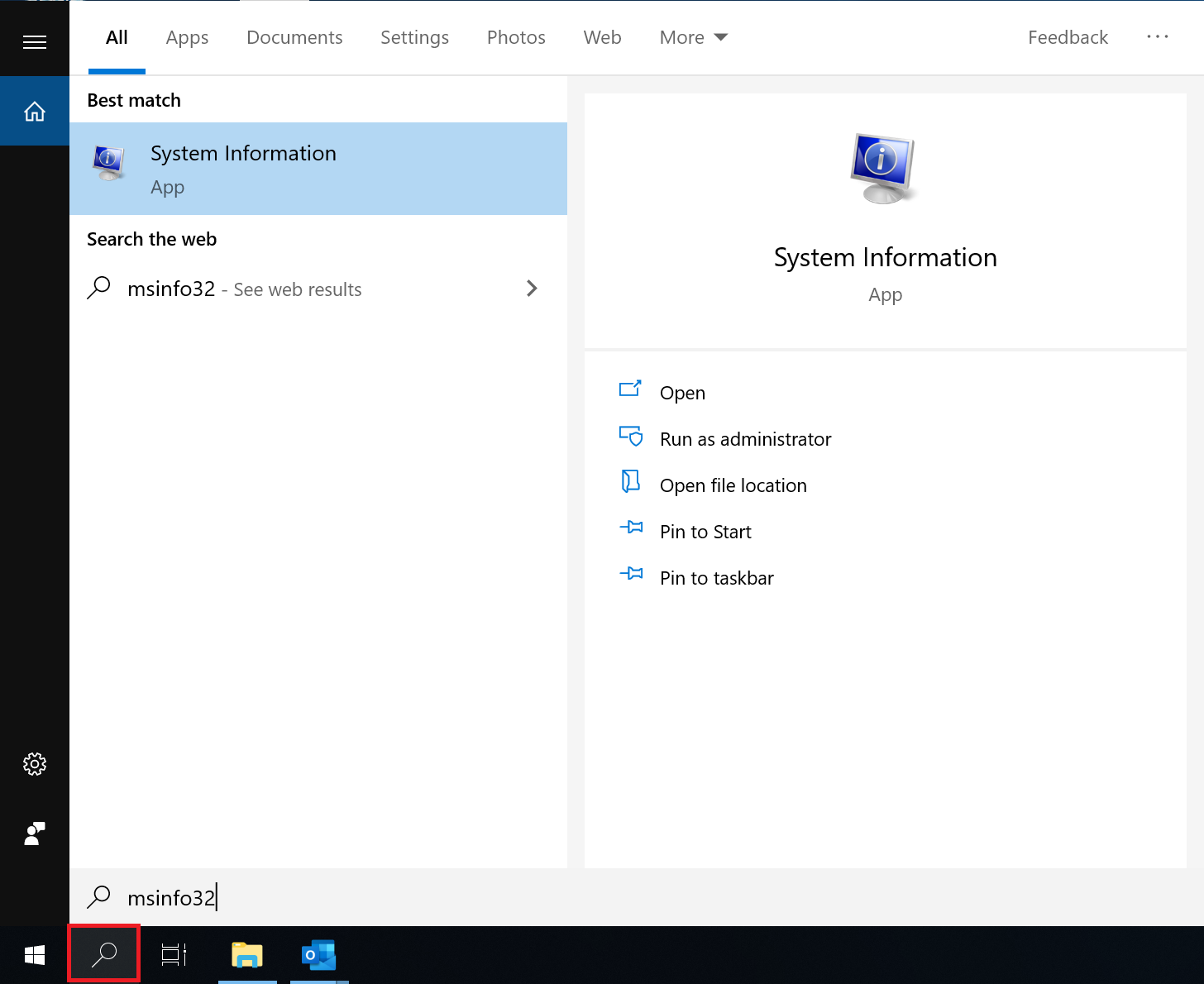
- System Information window will open. Click on the System Summary item.

Then locate BIOS Mode and check the type of BIOS, Legacy or UEFI.
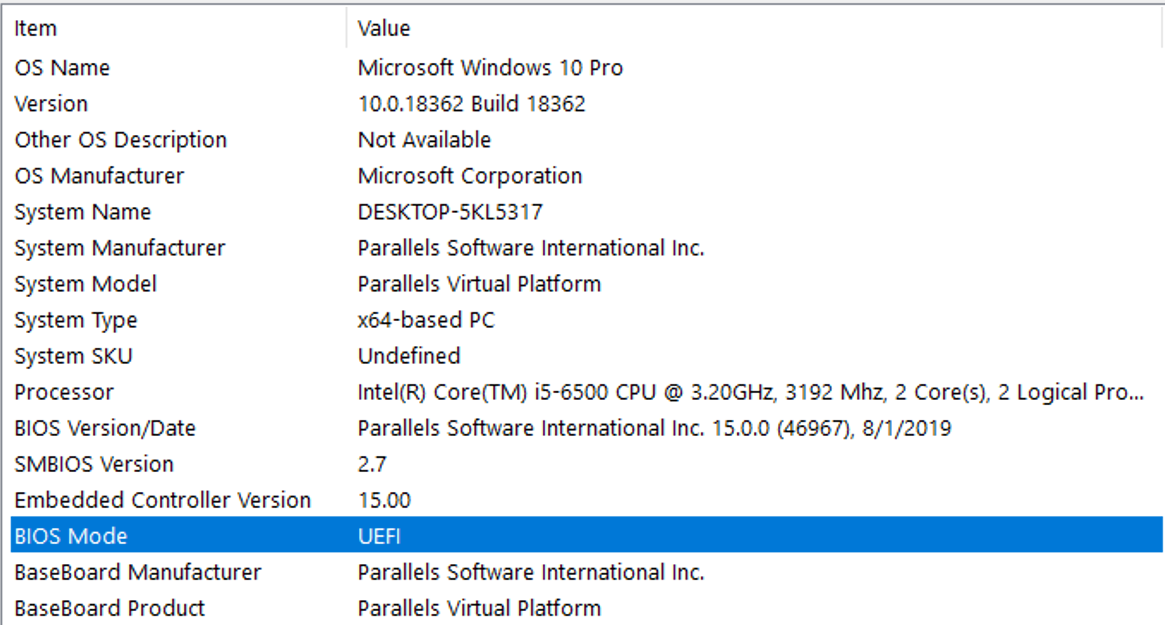
Was this article helpful?
Tell us how we can improve it.