Symptoms
-
The time zone/clock in my virtual machine is out of sync with my macOS time zone/clock.
-
When I try to fix it manually in the virtual machine's control panel, all changes revert back immediately.
- Clock or time zone can move either one hour forward or backward from the actual setting.
Cause
This behavior may happen during traveling when you change the time zone on your Mac and the virtual machine is not synced or it can occur right after summer/winter time zone changes.
Resolution
To sync your virtual machine's time zone with your Mac, do the following:
- Shut Down your virtual machine (on top Mac menu click on Actions > Shut down) and then open its configuration menu.
- Go to Options > More Options (starting with Parallels Desktop 11)/Advanced (in earlier Parallels Desktop versions).
- For the Time option open the drop-down menu and select Sync from Mac.
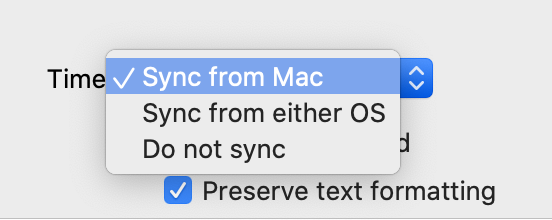
- Start the virtual machine.
- If the issue still persists please reinstall Parallels Tools.
Was this article helpful?
Tell us how we can improve it.