Issue
- I have upgraded Parallels Desktop for Mac, and now my virtual machine's display image is black on an external monitor in Full-Screen.
Cause
Starting from version 12, Parallels Desktop for Mac supports only native macOS Full-Screen mode. After the upgrade, your virtual machine is now using the native macOS full-screen mode.
Any other application on a Mac will behave the same way: after entering the full-screen with the external monitor attached, the image on the external display will be black. This is a native macOS behavior, see the below discussions for more details:
- Dual monitors and fullscreen fiasco, is there a workaround?
- Why does Mac OS X turn off monitor #2 when an application is maximized on monitor #1?
Solution
- Go to Apple logo > System Preferences > Mission Control.
-
Enable Displays have separate Spaces option.

- Log out from a Mac user account and log in back.
-
Enter Full-Screen view mode with your virtual machine. To extend virtual machine to the external display go to View menu of the virtual machine > Use All Displays in Full Screen
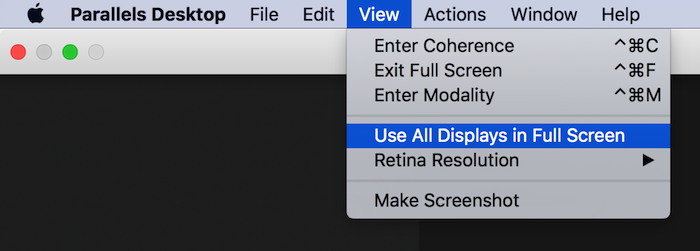
Was this article helpful?
Tell us how we can improve it.