Symptoms
When I start a virtual machine I get the following error:
Unable to load the Parallels Driver
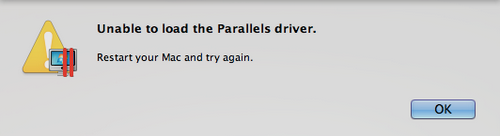
Cause
- Parallels Desktop kernel extensions were not allowed in macOS System Preferences
- macOS permissions issue
- Mac is running in Safe mode
- A possible influence of antivirus applications
Resolution
-
Restart your Mac.
-
If you're running macOS 10.13 or newer, open System Preferences > Security & Privacy > General > click Allow next to the corresponding message:
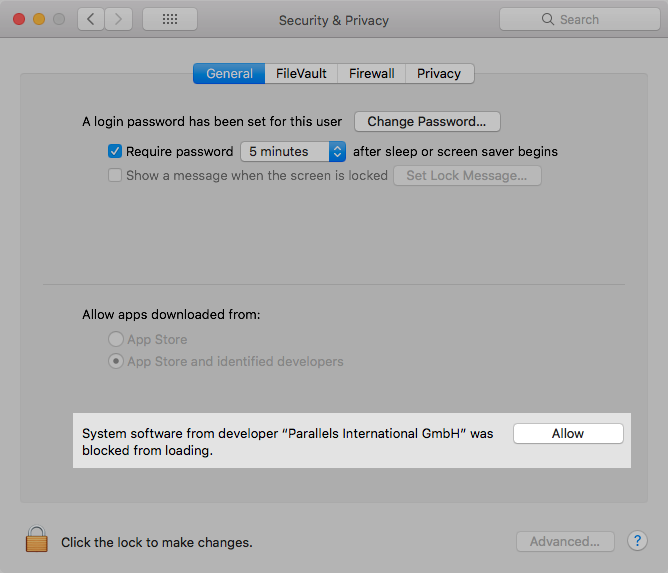
3. Make sure the version of Parallels Desktop installed on your Mac is compatible with the version of macOS you are running. If it is not compatible, upgrade to the latest version of Parallels Desktop.
4. Update Parallels Desktop to the latest build. In the Mac menu click on Parallels Desktop > Check for Updates... Then download and install the update if one is available. If the issue persists, proceed to the next step.
5. Try disabling available antivirus applications on your Mac because they might affect loading Parallels Desktop. Alternatively, you can add Parallels Desktop to the white list of the respective antivirus application(s).
If none of the steps helped, please refer to KB 124001.
Was this article helpful?
Tell us how we can improve it.