Информация
Чтобы сделать снимок всего экрана, одновременно нажмите клавиши Command(⌘) + Shift + 3.
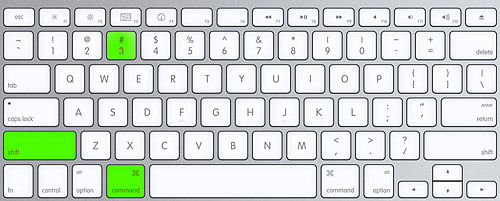
Нажмите клавиши Command(⌘) + Shift + 4 и перетащите курсор, чтобы выбрать область для снимка экрана.
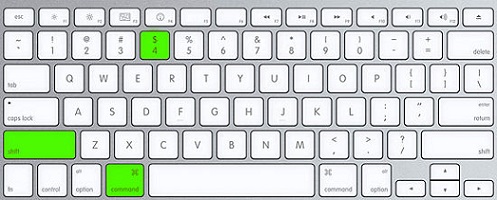
Снимки экрана сохраняются на ваш рабочий стол.
Примите во внимание, что существуют различные клавиатуры Mac, поэтому клавиши могут отличаться. Иногда Shift представлена в виде клавиши со стрелкой вверх, а клавиша Command может быть обозначена как cmd.
Was this article helpful?
Tell us how we can improve it.