Symptoms
Enabling Airplane mode in Windows should disable network in the virtual machine but it doesn't happen.
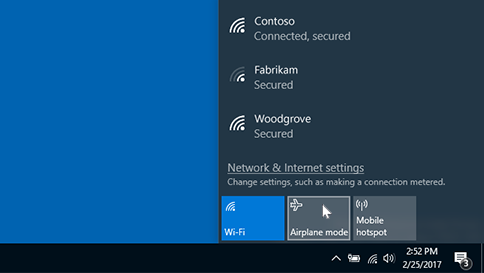
Cause
Enabling Airplane mode is considered to disable all wireless connections but a virtual machine doesn't have its own WiFi adapter.
It has its own virtual network interface card (NIC) linked up with a virtual cable to a virtual network commutator that can be connected to a host network card or a network adapter.
Resolution
- Disconnect a virtual cable from a virtual NIC by clicking on the Devices -> Network -> Disconnect on the top Mac menu:
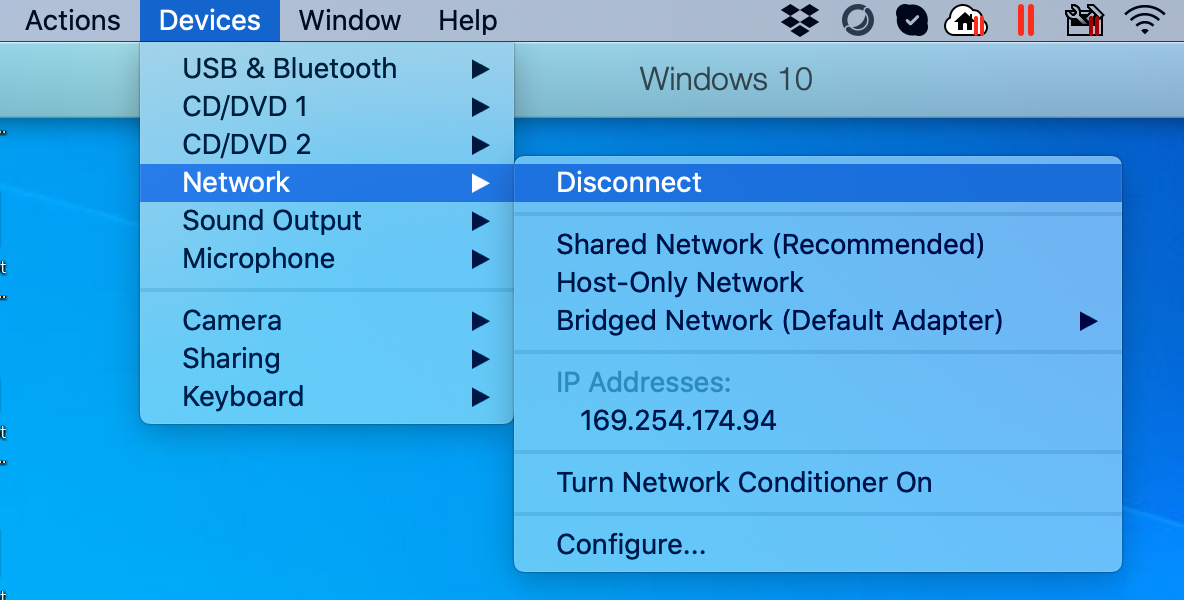
Alternatively, you can use the macOS means or any other third-party software to achieve the same results.
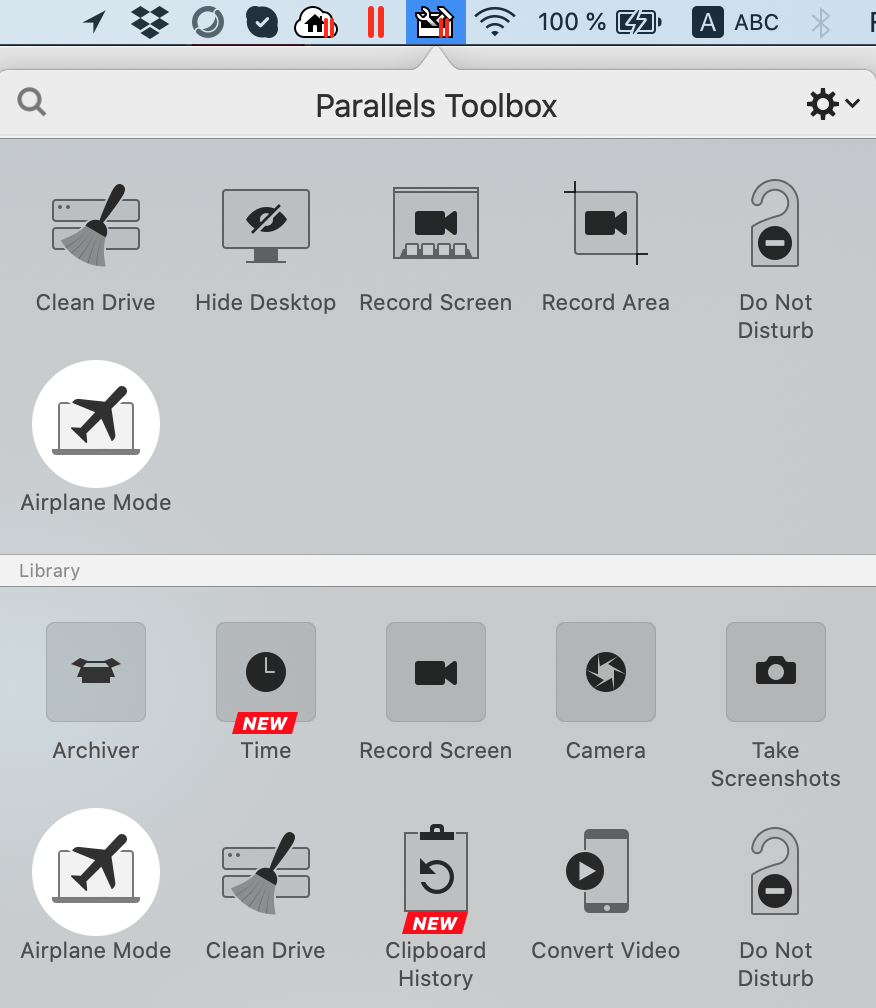
Was this article helpful?
Tell us how we can improve it.