Symptoms
While opening User Portal page it fails with the error:
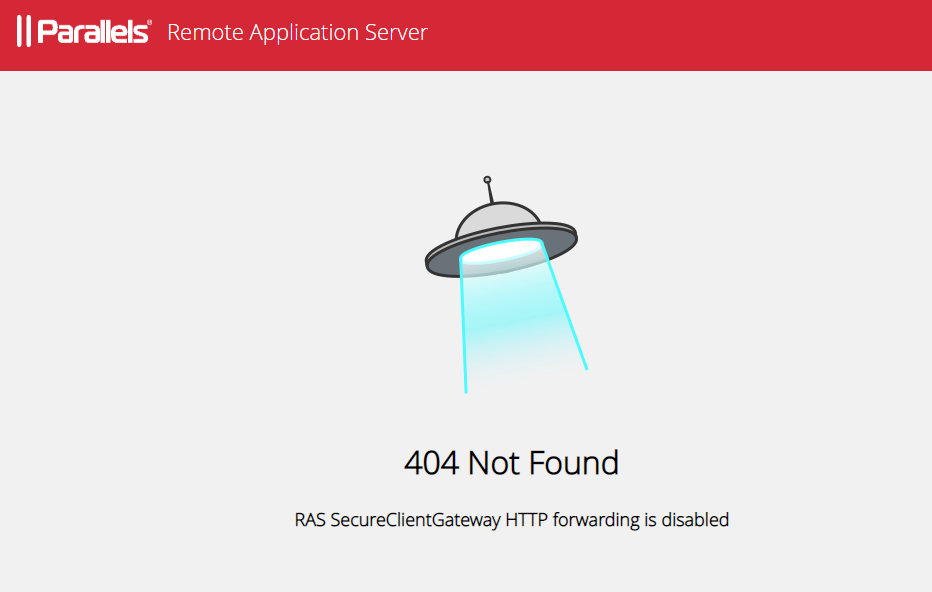
Cause
The issue related to node.exe component failure
Resolution
1. Make sure node.exe is present on RAS Secure Client Gateway Agent machine %Installation_directory%\Parallels\ApplicationServer\2XHTML5Gateway
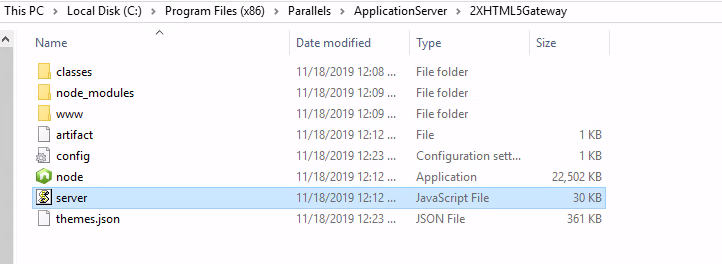
NOTE: If there is no such a file, please run "Repair" option from Control Panel > Programs and Features > Uninstall a program.
2. Check that node.exe process is running correctly from Task Manager:
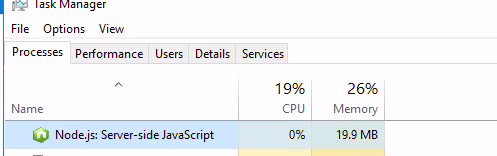
3. When still experiencing issues: run "Repair" option from Control Panel > Programs and Features > Uninstall a program.
Was this article helpful?
Tell us how we can improve it.