Вопрос
Как убрать Dock во время работы с виртуальной машиной в полноэкранном режиме?
Решение
-
Откройте настройки виртуальной машины.
-
Откройте вкладу Параметры > Полный экран
-
Для Parallels Desktop 12 включите опцию Оптимизировать полноэкранный режим для игр.

Для Parallels Desktop 10 или 11 Отключите опцию Использовать полноэкранный режим OS X.
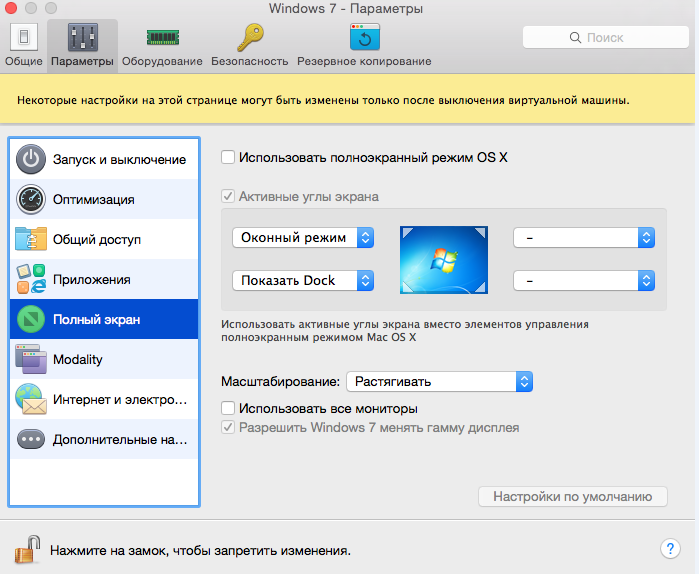
После отключения данной опции, Dock панель не будет появляться.
Обратите внимание: Для перехода в оконный режим выберите нужный угол экрана > Оконный режим.

Так же можно использовать сочетание клавиш CMD+Ctrl+F для переключения между режимами и Control+Стрелка влево/вправо для переключения между рабочими столами Mac OS X.
Was this article helpful?
Tell us how we can improve it.