Symptoms
My Mac (CMD+Q and CMD+W) or Windows (e.g. Ctrl+C, Ctrl+V) specific shortcuts do not work in my virtual machine.
Whenever I use them, they are applied to the macOS side or make no effect at all.
Resolution
Take these steps change shortcuts behavior:
- Launch Parallels Desktop.
-
Click on the Parallels Desktop menu on the top menu bar and select Preferences.

-
Click on the Shortcuts tab and then select a virtual machine from the list below where you want to change shortcut settings.

-
Check the list of available shortcuts under the Profile section.
For some virtual machines shortcuts you are interested in could be predefined or already present.
If they are present in the list, you may either disable them or remove using the minus button. -
To add the desired shortcut click the plus button below the list of shortcuts

-
Select CMD and put Q in both From and To fields, then click OK button to save the shortcut.
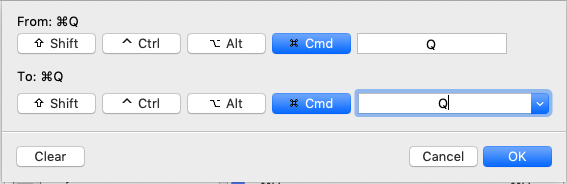
-
Follow steps 1 to 6 for CMD+W key combination or any other shortcut.
- Start your virtual machine. Now CMD+Q and CMD+W should work inside the virtual machine.
Was this article helpful?
Tell us how we can improve it.