Resolution
-
Open Terminal and type
dd if=/dev/zero bs=1024 count=1440 > ~/Desktop/floppy.fddThis will create an image file called floppy.fdd on your Mac's Desktop.
- Open your Windows virtual machine's Configuration -> Hardware -> Floppy Disk.
-
From the "Source" drop-down menu select "Choose an image file..."

Navigate to the floppy.fdd file located on your Desktop, then click Open
The floppy disk image will be mounted to Windows as a Floppy disk.
-
Open the Floppy Disk Drive (A:) in Windows Explorer and format the disk.
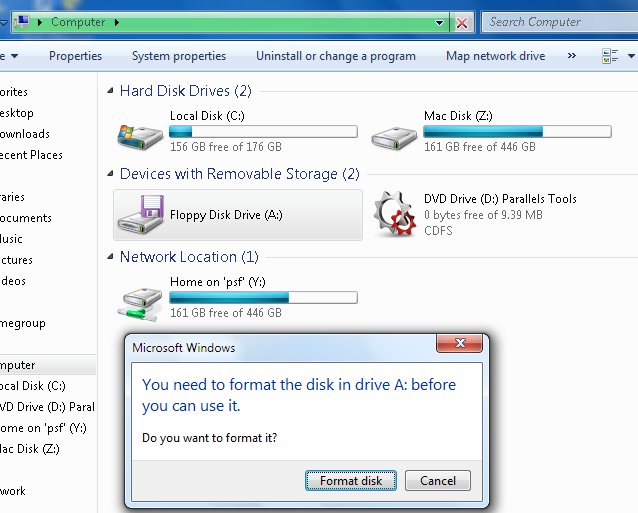



- Your floppy disk image is ready to use!
Was this article helpful?
Tell us how we can improve it.