Symptoms
I get the following error message during Parallel Toolbox activation:
The license server rejects it.
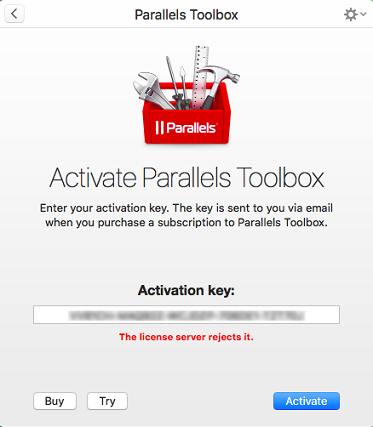
Resolution
Take the following steps:
- On the activation screen click on the back button in the left upper corner.
- Log in to your Parallels account once more.
- Enter the license key and click Activate.
Was this article helpful?
Tell us how we can improve it.