Symptoms
I am unable to access my external hard drive in Windows virtual machine. When I connect the drive to Mac, a pop-up window prompts if I want to connect the drive whether to Mac or to Windows - I choose Windows.
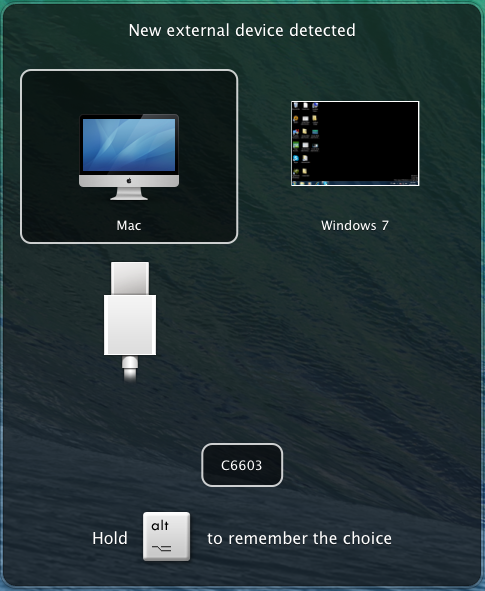
Cause
Several hard drives are formatted to HFS+ file system by default, which is supported only by Mac OS X (e.g. FREECOM MOBILE DRIVE). Windows does not support HFS+ file system.
Resolution
In this case you have two ways of how to solve this issue:
While pop-up wizard prompts if I want to connect the drive whether to Mac or to Windows - choose Mac. Then the drive will be accessible in Windows File Explorer via Parallels Shared Folders tool.
NOTE: Parallels Tools have to be installed and up-to-date to make sure Parallels Shared Folders tool is working.
You may format your drive to NTFS file system if you want to connect the drive directly (as a device) to Windows (choose Windows on the pop-up wizard). In order to format the drive please open Mac OS X Utilities -> Disk Utility -> choose the drive -> Partition tab -> 'Format:' field.
NOTE: While formatting the drive all data will be lost from the hard drive. Please make sure you save your data in another location.
Was this article helpful?
Tell us how we can improve it.