If you need to uninstall Parallels Tools in a Linux virtual machine, we advise you to follow the steps below:
Note: While the example is using Ubuntu, these steps should be applicable to other distributions as well.
- Start your Ubuntu Linux virtual machine.
- From Mac top menu, select Devices > CD/DVD > Connect Image...
- Navigate to Applications > Parallels Desktop > Contents > Resources > Tools > select (double-click) prl-tools-lin.iso image
Note: If your Mac is based on Apple silicon, use: prl-tools-lin-arm.iso - Open your home folder in Ubuntu and on the left pane select Parallels Tools.
- Right-click in the middle of the folder and select Open in Terminal
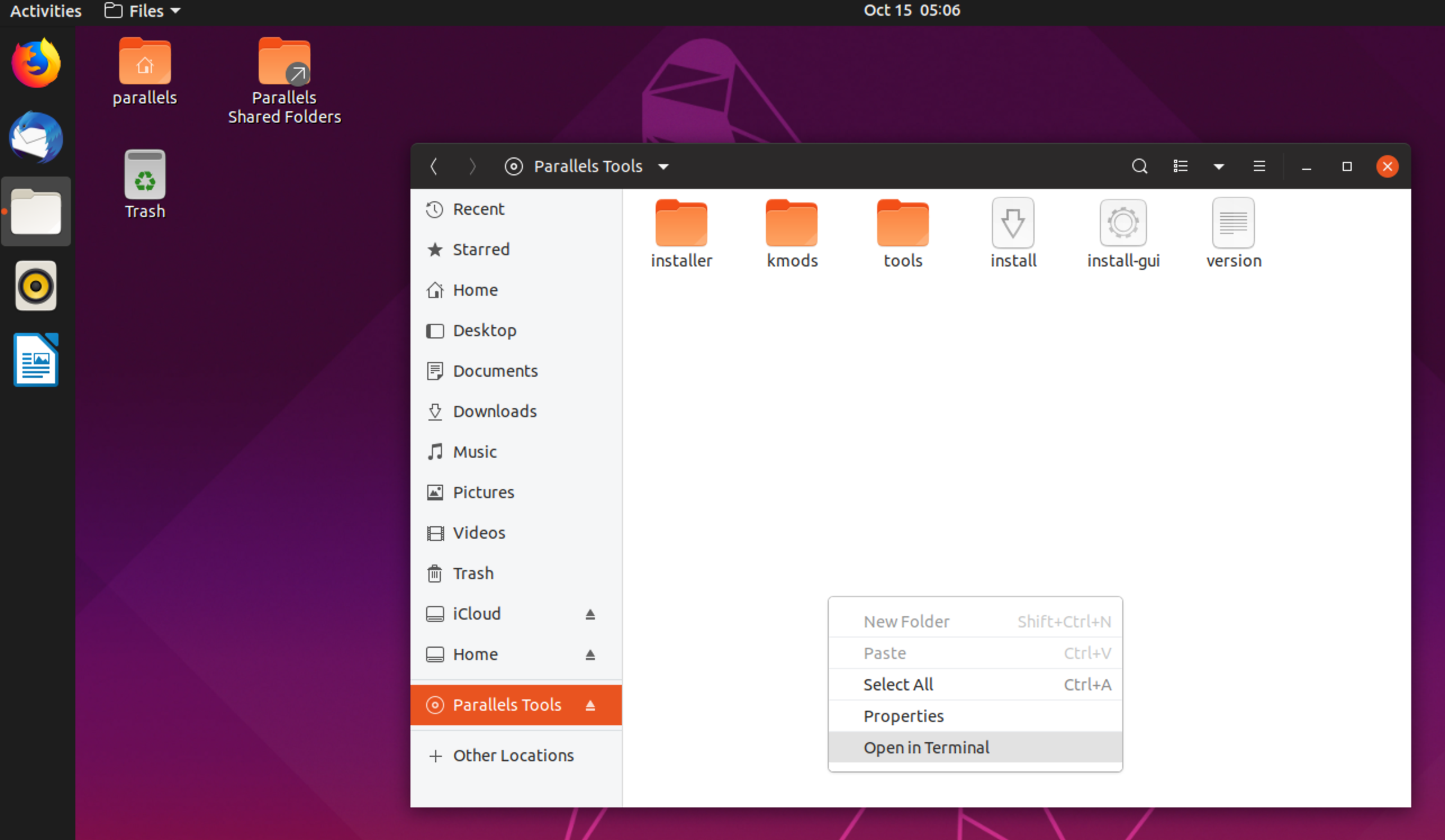
- Run the following command:
sudo ./install --removeAnd enter your sudo password for Ubuntu, tools will be uninstalled.
-
Reboot for changes to be finalized.
In Parallels Desktop prior to 20.2.0, follow the steps 1-5 but:
Run the following command:
sudo ./install
-
Select Remove and click Next, follow on-screen instructions
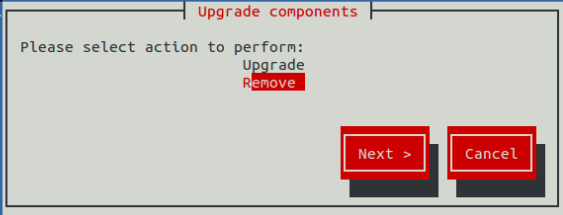
- Select Reboot to restart your Ubuntu virtual machine
Was this article helpful?
Tell us how we can improve it.