Symptoms
I am connecting to a remote Windows computer from a Windows virtual machine via RDP. I want to use Alt+Tab key combination to switch windows of remote desktop opened in a full-screen view mode.
Cause
RDP is configured incorrectly.
Resolution
1. Start a Windows virtual machine.
2. In Windows search bar type in "mstsc" and start Remote Desktop Connection.
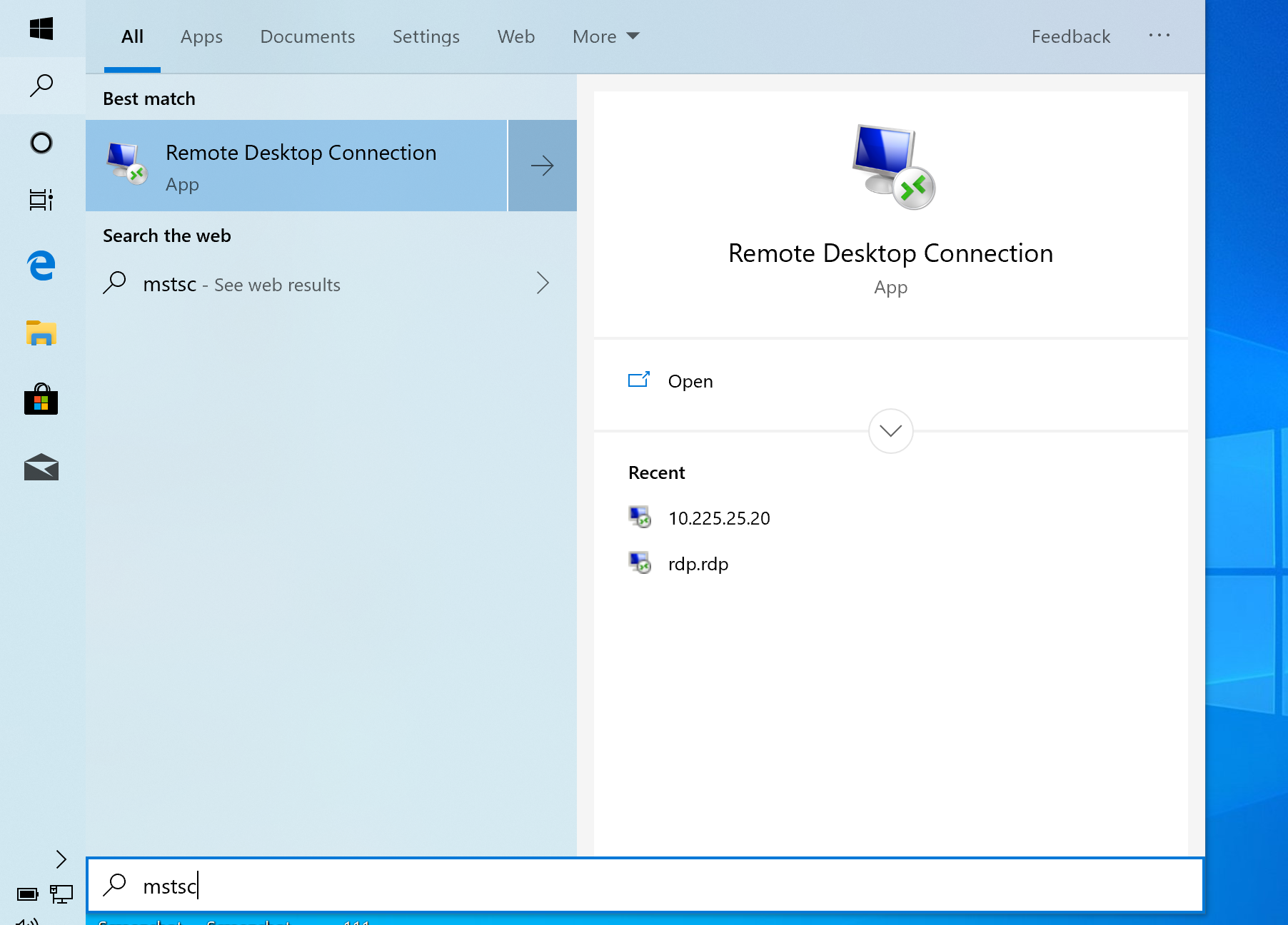
3. On the appeared window expand a drop-down menu "Show Options" from the lower-left corner.
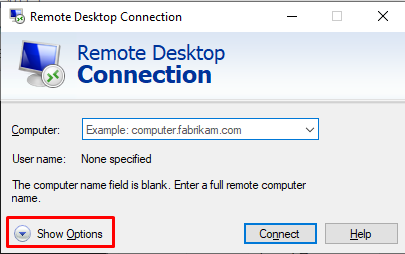
4. Then click the "Local Resources" tab and from "Keyboard" submenu select "On the remote computer" option.
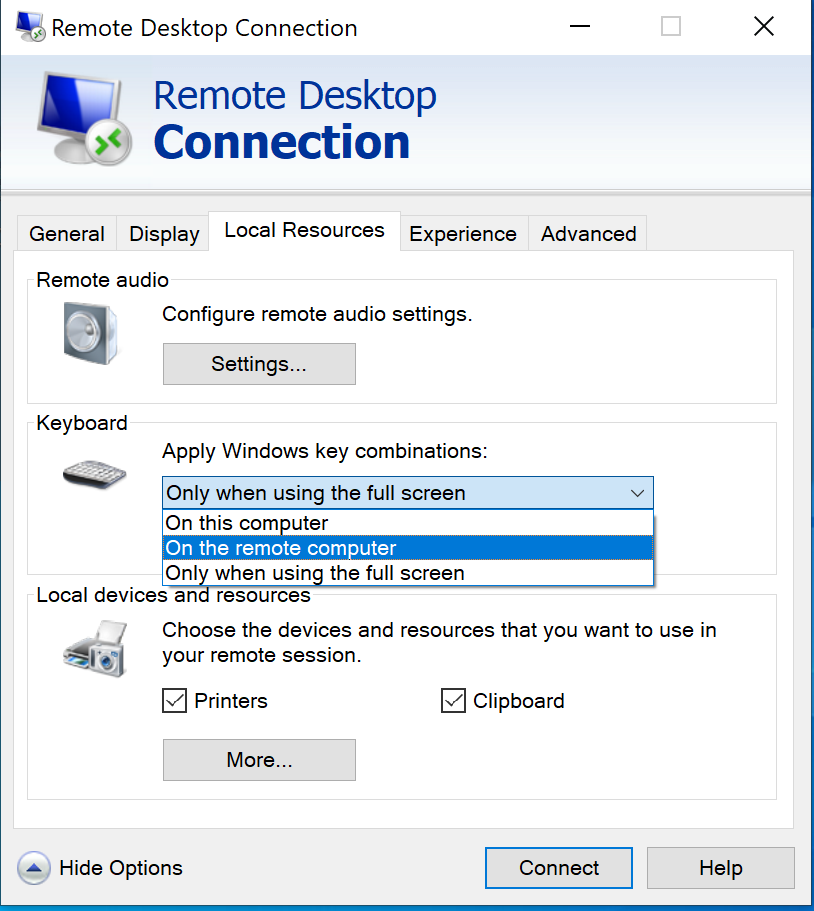
4. Connect to a remote computer and try using Alt+Tab key combination.
Was this article helpful?
Tell us how we can improve it.