Symptoms
When opening Published Application "A specific machine was not found. Please inform your system administrator." error pop-ups:
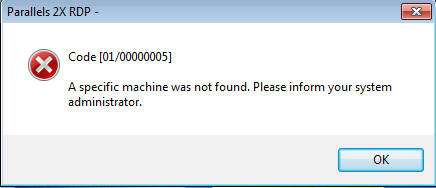
Cause
RAS RD Session Host Agent service is down or not accessible.
Resolution
-
Ensure that Terminal service is running:
-
Identify from which Terminal server the affected resource is published (in the left pane of Parallels Remote Application Server Console dialog go to Publishing tab > in the middle pane locate the published resource > in the right pane switch to Publish From).
Note: if resource is published from several Terminal servers the further steps should be applied to all of them.
-
On the required server press Win+R, type services.msc in the Run dialog and hit Enter to open Services applet.
- Locate RAS RD Session Host Agent service and make sure it's running. If not, right-click it > Start
-
-
Ensure that Terminal Server is accessible:
- Check that Agent state is Verified: go to Parallels Remote Application Server Console > Farm > Terminal Servers > right-click the Terminal Server > Check Agent.
If it's not:
- Check the connection and firewall rules.
- Restart the RAS RD Session Host Agent service.
Was this article helpful?
Tell us how we can improve it.