Symptoms
Parallels Tools fail to install at 15%
Cause
Windows System misconfiguration
%temp% and C:\Windows\Temp folders do not exist
Resolution
Create
%temp%andC:\Windows\Tempfolders manually:Open Windows Explorer and paste the following in the path bar ( for Windows 7-8.1):
%USERPROFILE%\AppData\Local\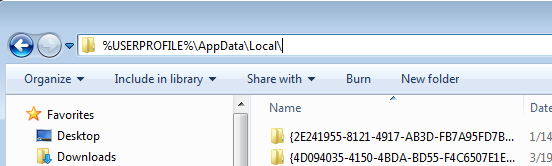
- Check whether the Temp folder is present there. Create a new Temp folder if necessary.
- Open Windows Explorer and navigate to
C:\Windows - Check whether the Temp folder is present there. Create a new Temp folder if necessary.
Important: In some cases Temp folder is present in the
C:\Windowsfolder but have incorrect permissions that prevent Parallels Tools installation.Reboot Windows
Install Parallels Tools
- Check Windows for viruses.
Related articles:
Was this article helpful?
Tell us how we can improve it.